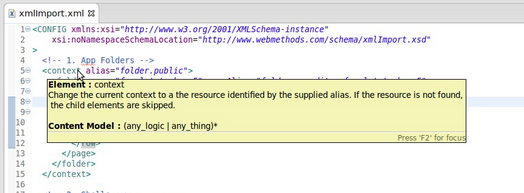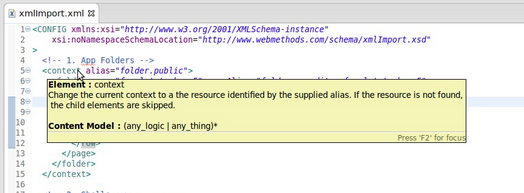Validation Support for xmlImport Files
The Designer XML editor provides built-in validation and code completion assistance for xmlImport files, if the file contains a schema declaration. When editing these files, pop-up displays appear with information about elements, attributes, and content models when the cursor hovers over the related XML text. For example:
All templates that create xmlImport files declare the XSD schema on the root node as follows:
<config xmlns:xsi="http://www.w3.org/2001/XMLSchema-instance"
xsi:noNamespaceSchemaLocation="http://www.webmethods.com/schema/xmlImport.xsd">
</config>
This occurs by default for all new projects. To add this schema support to existing projects, you must manually update the templates for their xmlImport files by adding the schema attributes described above to the <config> element, and make any corrections for non-conforming or invalid structures in the XML file.