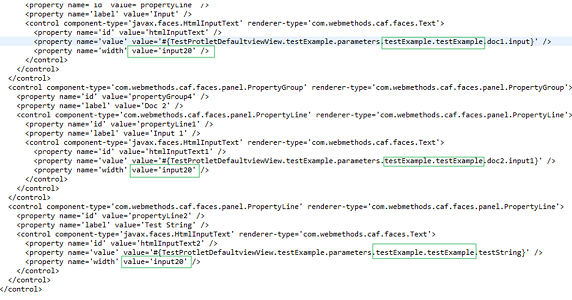Migrating a Web Service from Glue to WS-Stack
Use the following procedure to migrate a web service from the Glue Client library, which is deprecated, to the default WS-Stack Client library.

To migrate from Glue WS Client to WS-Stack Client
1. In the UI Development perspective, click the Project Explorer view and locate the CAF application project to migrate.
2. Expand the WebContent folder, and then expand the WEB-INF folder.
3. Double-click the wsclients.xml file.
4. Click the Source tab and change the value of the soapLibrary attribute from glue to axis.
soapLibrary="axis"
5. Delete the Glue files from the project by doing any of the following:

Click the
Design tab, select all
generatedfile entries for Glue in the
Node column, then right-click and select
Remove.

In the Navigator view, expand the project, go to
src > caf > war, and then delete the folder with the Glue files. You can find the file path of the Glue folder next to each file listed on the
Design tab.
6. In the Package Navigator view, expand the Integration Server instance, right-click the web service descriptor with which you want to work and select CAF > Generate Web Service Connector.
7. In the New Web Service Client wizard, select the project that you are migrating and click Next.
WS-Stack Client is selected in the SOAP Library list.
8. Click Finish to generate the web service connector for the project.
9. Modify the portlet view(s) in the project that you are migrating:
a. Expand the WebContent folder and double-click the portlet folder.
b. Right-click the default.view file and select Open With > Text Editor.
In Glue projects, properties in the default.view file are defined with a single qualifier, such as WebServiceConnectorName.input, for example:
<property name='value' value='#{<PortletName>DefaultviewView.
WebServiceConnectorName.parameters.
WebServiceConnectorName.input}'/>
In WS-Stack projects, properties are defined with an additional qualifier, such as WebServiceConnectorName.WebServiceConnectorName.input, for example:
<property name='value' value='#{<PortletName>DefaultviewView.
WebServiceConnectorName.parameters.
WebServiceConnectorName.WebServiceConnectorName.input}'/>
c. Add the additional qualifier for all input properties in the text editor.
The following example shows three input properties with additional qualifiers.
10. Replace all instances of .result. with .result.ISServicenameOperationName.Output in all output properties, for example:
<property name='value' value='#{TestProtletDefaultviewView.testExample
.result.testExample.outString}'/>
11. Click File > Save.
12. Deploy the project to My webMethods Server.