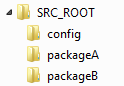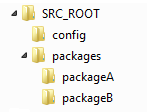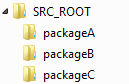Adding Package Assets to the Source Directory
To include package assets in the composite for deployment, you must manually copy or check in the Integration Server_directory \instances\instance_name\packages folder to the source directory. There are two ways to add package assets to the source directory:
 Build package composites along with other administrative assets.
Build package composites along with other administrative assets. If you want to generate composites for all packages in the source directory and package-specific administrative assets,
Software AG recommends that you structure the source directory as either:
Or:
Note:
In order to retain ACL information for the package assets, you must add ACL configuration files to the config folder.
In the example, you would define SRC_ROOT as the value of the build.source.dir property in the build.properties file. For more information about the build.properties file, see
Setting Build Properties.
When run, the build script creates the following:

A composite named
package_name.zip for each package included in the source directory, where
package_name is the name of the package (with a composite type ID of ispackage). For this example, the files would be named packageA.zip and packageB.zip.

A composite named isconfiguration.zip (with a composite type ID of isconfiguration) that contains the administrative assets contained in the config directory.
 Build package composites separate from other administrative assets.
Build package composites separate from other administrative assets. If your source directory contains several packages and you want to generate composites from only a select number of those packages, you can use the build.source.project.dir property to specify only those packages you want to include. For example, in the following source directory there are three packages: packageA, packageB, and packageC:
You can generate a composite that contains only packageA and packageB by setting the value of the build.source.project.dir property to:
SRC_ROOT/packageA;SRC_ROOT/packageB
In this example, since the config directory is not located in SRC_ROOT, you must specify the location of config directory in the is.acdl.config.dir property of the build.properties file.
When run, the build script creates a composite named package_name.zip for each package defined for build.source.project.dir, where package_name is the name of the package (with a composite type ID of ispackage).
Using the example, build.source.project.dir is set to “SRC_ROOT/packageA;SRC_ROOT/packageB”. When the build script runs, it will generate composites for packageA and packageB. Since packageC is not defined for build.source.project.dir, the build script ignores it. Since the packages are named “packageA” and “packageB” in the source directory, the build script names the composites packageA.zip and packageB.zip.