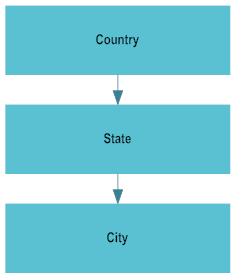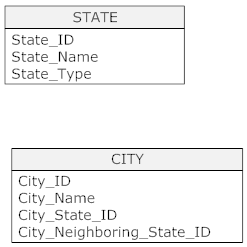Caching
The In-Memory Database Caching feature enables faster retrieval of data through REST Web Services. This is implemented by utilizing the memory space of the deployment server. The data is cached and accessed from server memory. This feature reduces time taken for data retrieval and allows higher performance in terms of data fetches.
Using the OneData In-Memory Database Caching feature, you can configure those data and conceptual objects for which caching is to be enabled. When caching is enabled for the required objects, access to these objects through REST Web Services becomes faster because the data fetch is done from server memory instead of the database.
Notes

When In-Memory caching is enabled for an object and it is accessed through REST Web Services, the default Batch Size is set as 5000.

When In-Memory caching is enabled for a Conceptual Object, the Implicit Filter set for this CO is ignored when this CO is accessed through REST Web Services.

Consider a data object for which more than one related description column is set for a relation. When in-memory caching is enabled for this data object, retrieving this through REST will affect performance.

When in-memory caching is enabled for an object that contains a column of timestamp data, the object can be accessed using a REST web service only if the system property Work Area-to-Release Area Mode is set as
Nova in
Administer > System > System Properties.
Consider a conceptual object with the following structure.
Following are columns in State and City objects:
When in-memory caching is enabled for this conceptual object, this cannot be accessed using a REST web service due to the multiple same-level object relation specified from City to State.