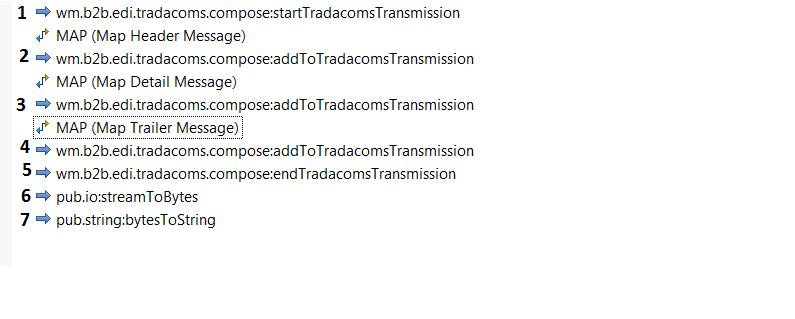
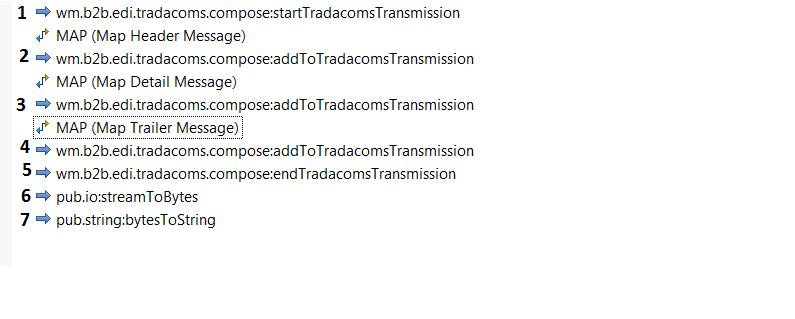
Flow operation | Description |
1 | Invoke the wm.b2b.edi.tradacoms.compose:startTradacomsTransmission EDI built-in service to create an STX segment for a transmission. This service returns a TRADACOMS transmission object. |
2 | Invoke the wm.b2b.edi.tradacoms.compose:addToTradacomsTransmission service to add the header message to the TRADACOMS transmission object that the startTradacomsTransmission service returned. |
3 | Invoke the addToTradacomsTransmission service again to add the detail messages to the TRADACOMS transmission object. |
4 | Invoke the addToTradacomsTransmission service again to add the trailer message to the TRADACOMS transmission object. |
5 | Invoke the wm.b2b.edi.tradacoms.compose:endTradacomsTransmission service to create an END segment for the transmission. |
6 | Invoke the Integration Server pub.io:streamToBytes built-in service to convert the InputStream to bytes. |
7 | Invoke the Integration Server pub.string:bytesToString built-in service to convert the output of pub.io:streamToBytes to a string. |