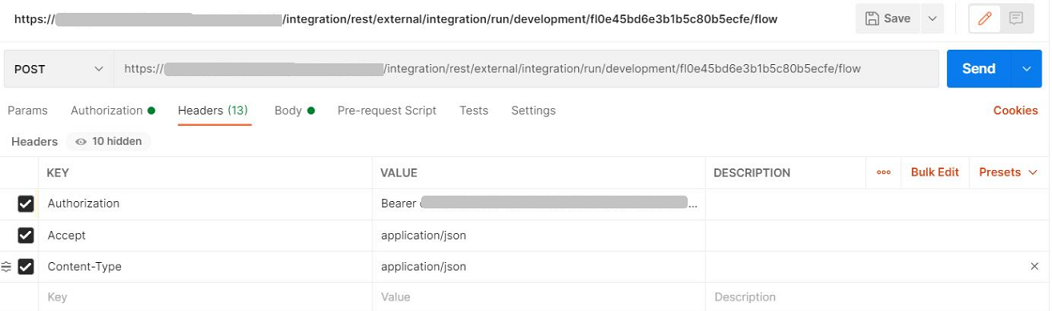Running Services Using OAuth 2.0

To invoke service URLs using Postman
1. Add the Postman extension to your Google Chrome web browser.
2. Open the Postman application.
3. Type the Request URL and change the HTTP method to POST.
4. On the Headers tab, add Authorization as the Key and Bearer <token ID> as the Value.
5. Click Send to run the integration.