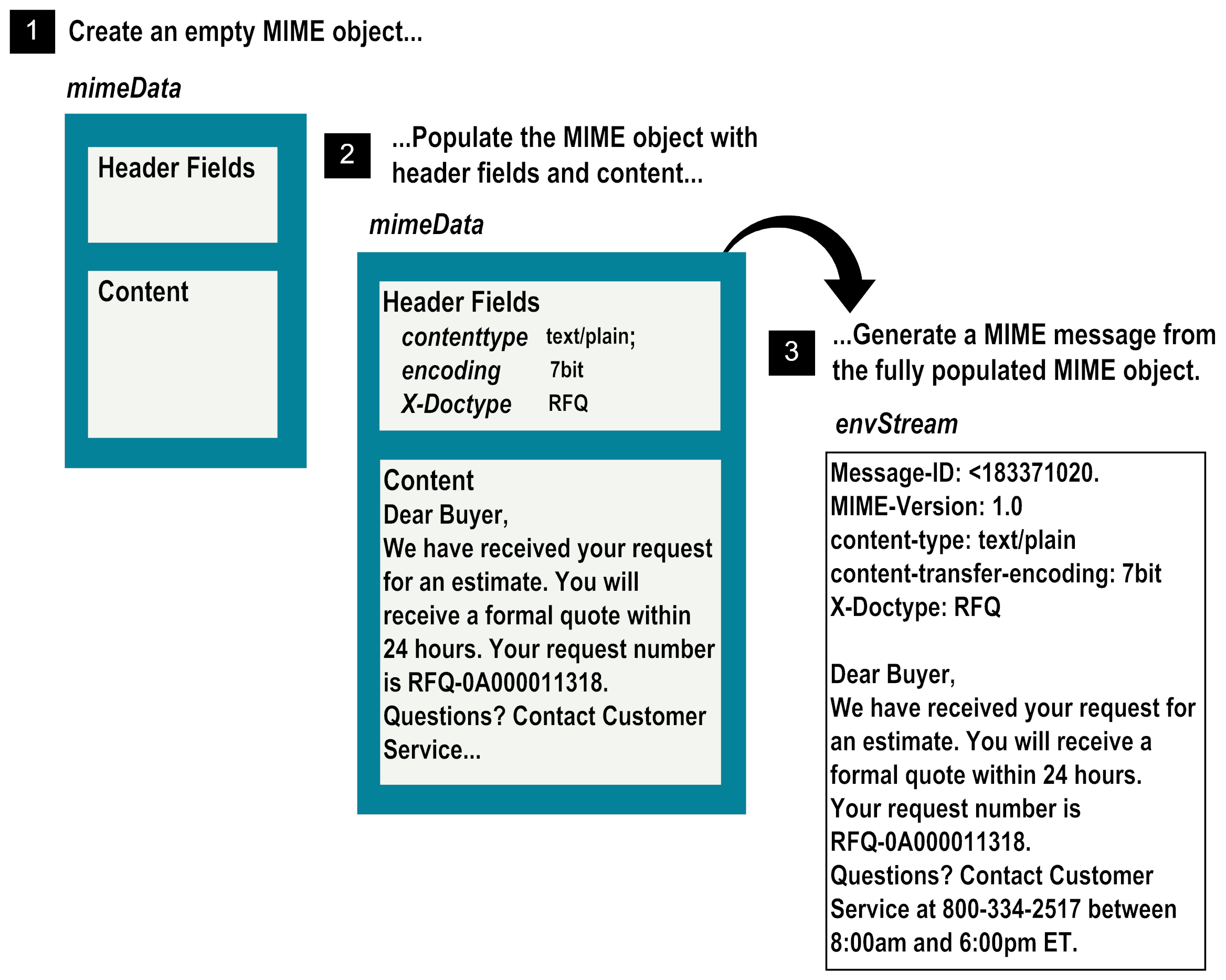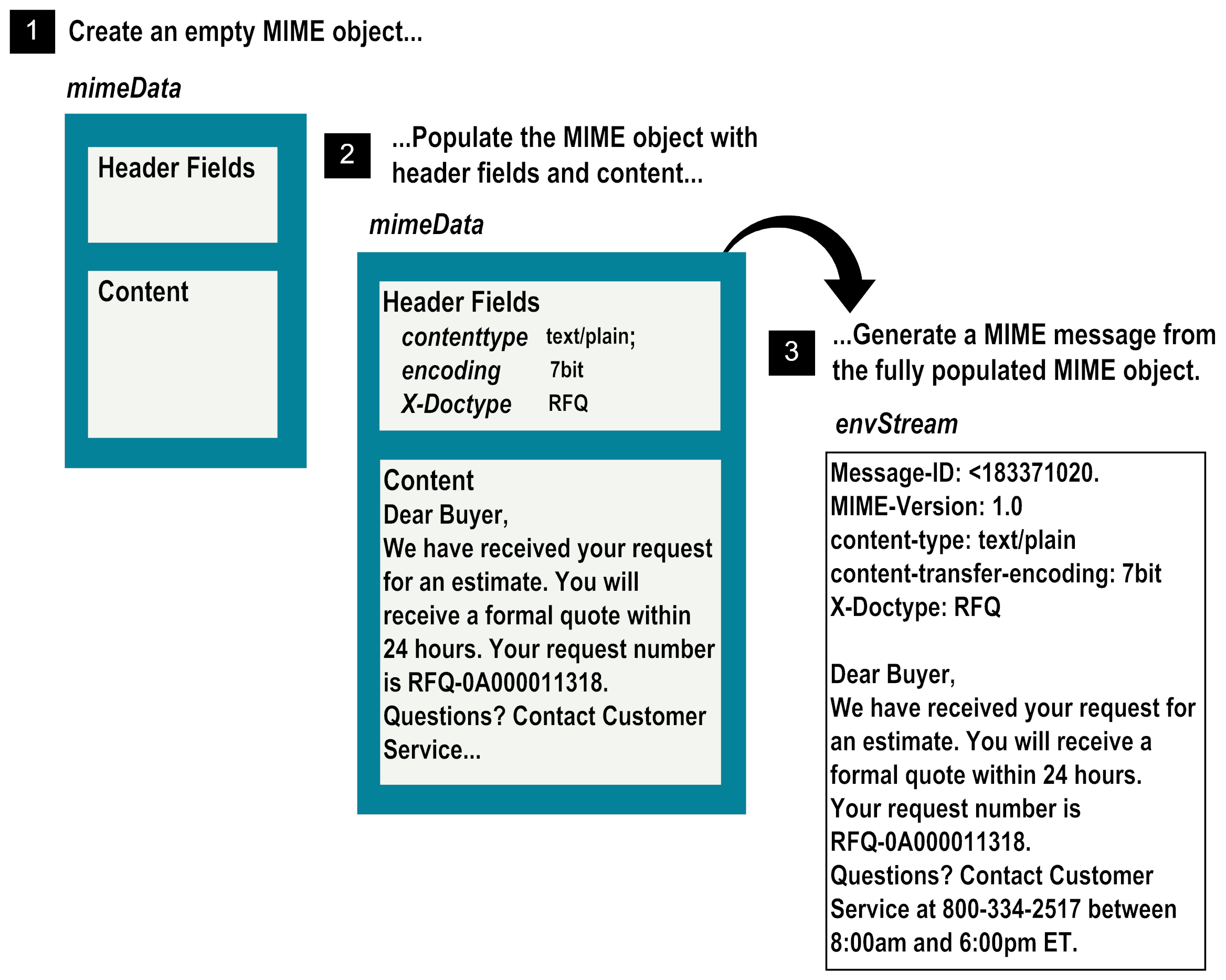Overview
To construct a MIME message with Software AG, you first create an “empty” MIME object and then populate the object with the appropriate header fields and content. After putting the required data into the MIME object, you generate a MIME message from the MIME object.
The following diagram illustrates this process.
Constructing a MIME message
After you create a MIME message, you can digitally sign it—to identify that the message is being sent by a trusted source—and/or encrypt it.
Note:
If the payload size exceeds the limit set by the watt.server.mime.largeDataThreshold parameter (that is set to 25MB by default), the pub.mime:getEnvelopeStream service returns a mimeMessage instead of an envStream and the pub.mime:addBodyPart service stores data in a temporary location on the disk (Tspace) instead of memory (RAM).