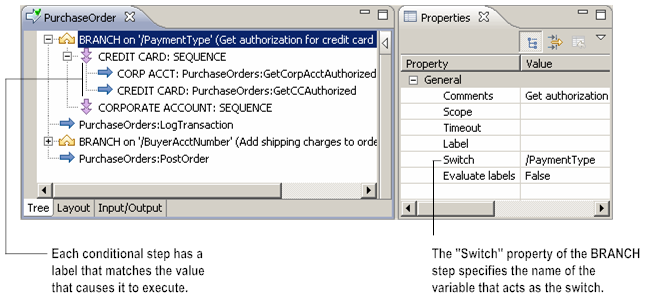Branching on a Switch Value
When you branch on a switch value, you branch on the value of a single variable in the pipeline.

To branch on a switch value
1. Create a list of the conditional steps (target steps) and make them children of the BRANCH step.
2. In the Properties view for the BRANCH step, specify in the Switch property the name of the pipeline variable whose value will act as the switch. For more information about this property, see
Specifying the Switch Value. 3. In the Label property of each target step, specify the value that will cause that step to execute. For more information about this property, see
Specifying the Label Value. Simple BRANCH step that branches on a switch value