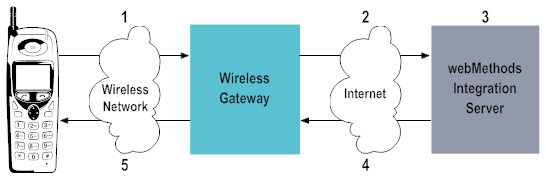
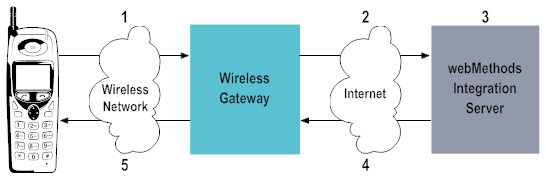
Stage | Description |
1 | A user requests a URL using a web browser on a wireless device such as a wireless phone or a personal digital assistant (PDA). The URL indicates the service to be invoked or identifies the requested WML or HDML page. The wireless device sends an encoded request to the wireless gateway. |
2 | The wireless gateway (such as a Phone.com's Up.Link Server or Nokia Active Server) decodes the request from the wireless device, creates an HTTP or HTTPS request (depending on what is specified in the URL) for the specified URL, and sends it to the Integration Server. |
3 | The Integration Server does one of the following depending on what the user requested in the URL: Executes the service specified in the URL and inserts the service results into the assigned WML or HDML output template. -OR- Retrieves the WML or HDML page requested in the URL. |
4 | The Integration Server sends an HTTP or HTTPS response to the wireless gateway. |
5 | The wireless gateway removes the HTTP or HTTPS header from the response and sends an encoded response containing the HDML or WML content to the wireless device. The web browser on the wireless device decodes the response and displays the WML or HDML results. |