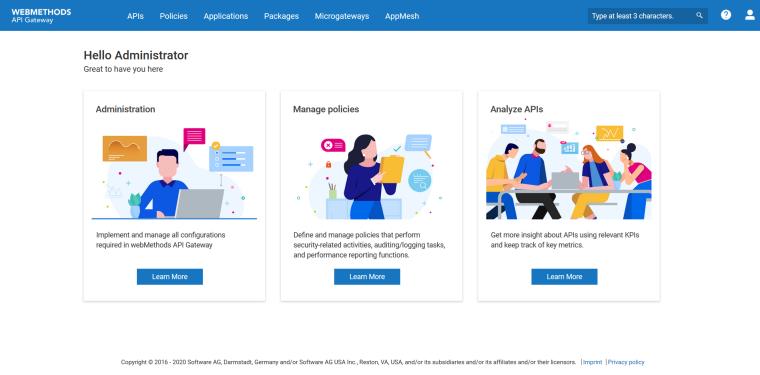How Do I Launch and Log on to API Gateway?

To launch and log on to API Gateway
1. Perform one of the following based on your operating system:
 Windows
Windows - Go to

, type
Start Integration Server, and press
Enter.
 Linux
Linux - Run
startup.sh from the
../SoftwareAG/profiles/IS_default/bin/ path. For example,
/home/admin/SoftwareAG/profiles/IS_default/bin/startup.sh
2. Type the following URL in your browser's address bar and press Enter: http://defaulthost:defaultport.
For example, http://localhost:9072. Port is the HTTP port of API Gateway configured during installation; by default, 9072.
3. Provide your Username and Password, and click Log in.
The default user name is Administrator and password is manage.
The home page appears.
 , type Start Integration Server, and press Enter.
, type Start Integration Server, and press Enter.