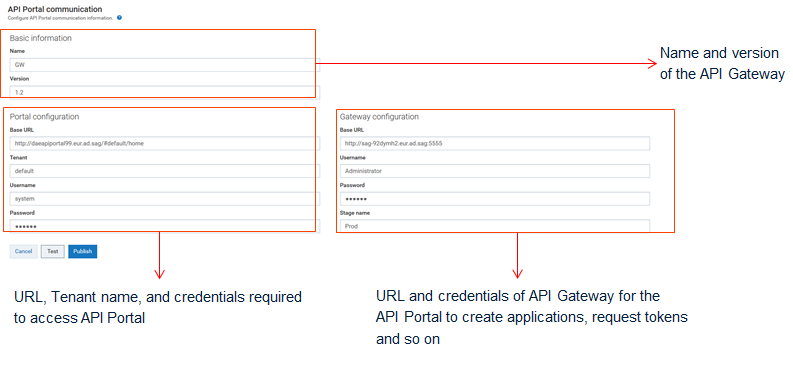How Do I Configure Destination for Publishing APIs?
You have to specify and configure details of the destination where you want to publish your APIs. You cannot publish an API, if a destination is not configured.

To configure the destination for publishing your APIs
1. Select Administration from the menu options icon ( ) in the title navigation bar.
) in the title navigation bar. 2. Select the Destinations tab, expand API Portal in the left pane, and select Configuration.
3. Click Test to test the connection and click Publish.
The destination details are saved.
For more information, see
Destination Configuration.