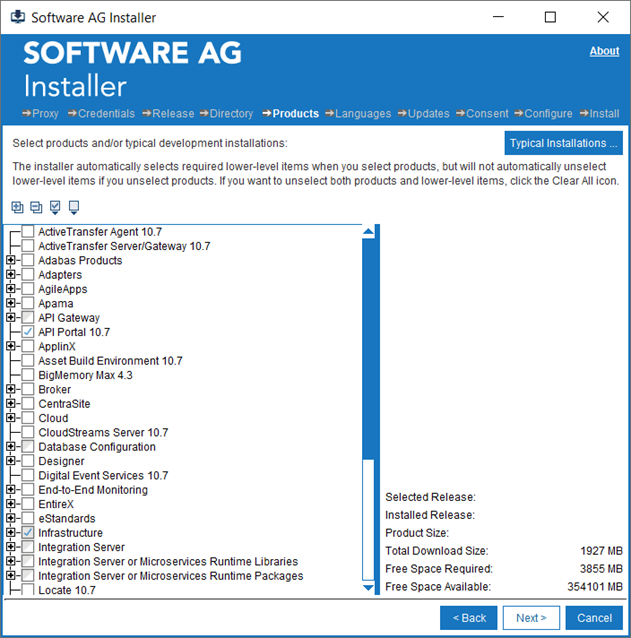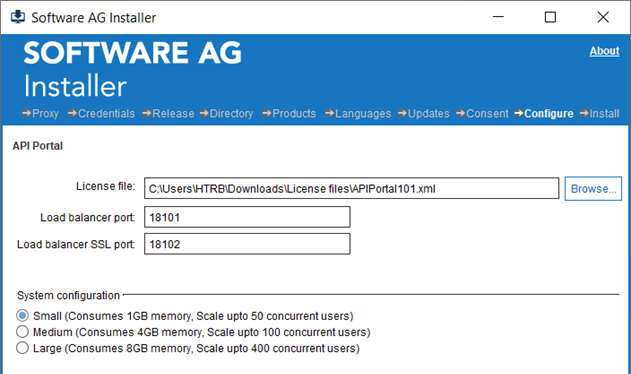How Do I Install API Portal?
This section describes the steps required to install API Portal using Software AG Installer.
Pre-requisite

Ensure that you have the
Software AG Installer and the license file copied to the system in which you want to install API Portal.

To install API Portal
1. Double-click to open the Software AG Installer.
2. In the Credentials tab, provide your Empower credentials in the Username and Password fields and click Next.
3. In the Directory tab, modify the installation folders, if required, and click Next.
4. In the Products tab, select API Portal from the list of Software AG products and click Next.
5. Read through the license agreement and select the checkbox below the agreement to provide your consent. Click Next.
6. In the Configure tab, click Browse to select the license file, from your local folder. The default load balancer ports appear. Modify the ports, if required, and click Next.
7. Check the specified configuration and click Install.
API Portal is installed.