How Do I Define a Custom Variable?
This use case explains how to define custom variable using custom extension. The defined custom variable can be used in any of the subsequent policy stages during API processing.
The use case starts when you have to define a custom variable, which is not available in API Gateway and ends when you successfully defined and accessed the variable in the subsequent policy stages.

To define a custom variable using custom extension
1. Click APIs on the title navigation bar.
2. Click the required API.
The API details page appears.
3. Click Edit.
4. Select Policies.
5. Click Required Policy stage > Custom Extension.
This adds the custom extension policy where you can configure the required properties.
Click
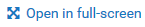
to open the policy properties section in a full page.
6. Provide the following information in the Conditions section, as required:
Property | Description |
Condition | Conditions are used to specify when the policy has to be executed. You can add multiple conditions with logical operators. Available values are:  AND AND. API Gateway executes this policy when all the configured conditions comply in the respective policy stage  OR OR. This is selected by default. API Gateway executes this policy when any one of the configured conditions complies. Click Add Condition and provide the following information and click Add.  Variable Variable. Specifies the variable type with a syntax.  Operator Operator. Specifies the operator to use to relate variable and the value. You can select one of the following:  Equals Equals Equals ignore case Equals ignore case Not equals Not equals Not equals ignore case Not equals ignore case Contains Contains Exists Exists Range Range Greater Than Greater Than Less Than Less Than Value Value. Specifies a plain value or value with a syntax. |
7. Click Custom Variable.
8. Provide the following information in the Define Custom Variables section, as required:
Property | Description |
Custom Variable | Specify the custom variable with a syntax to be accessed across subsequent stages and click Add.  Variable Variable. Specifies the custom variable with a syntax.  Value Value. Specifies a plain value or value with a syntax. For example, if you want to use the client's request related information like content-type header at response stage, you can define the ${clientContentType} custom variable to store the ${request.headers.Content-Type} variable. The ${clientContetType} custom variable can be accessed in any other policy across subsequent stages such as response or error processing stage. |
9. Provide the following information in the Custom Extension Metadata section, as required. This is applicable only for XML transformation:
Property | Description |
Namespace Prefix | Provide the namespace prefix of the payload expression to be validated. For example, specify the namespace prefix as SOAP_ENV. |
Namespace URI | Provide the namespace URI of the payload expression to be validated. For example, specify the namespace URI as http://schemas.xmlsoap.org/soap/envelope/. This declaration defines SOAP_ENV as an alias for the namespace: http://schemas.xmlsoap.org/soap/envelope/. Note:
You can add multiple namespace prefixes and URIs by clicking Add. |
10. Click Save.
The API is saved with the added custom variables.
11. Invoke the API.
The custom variables are defined and can be accessed in the subsequent policy stages.
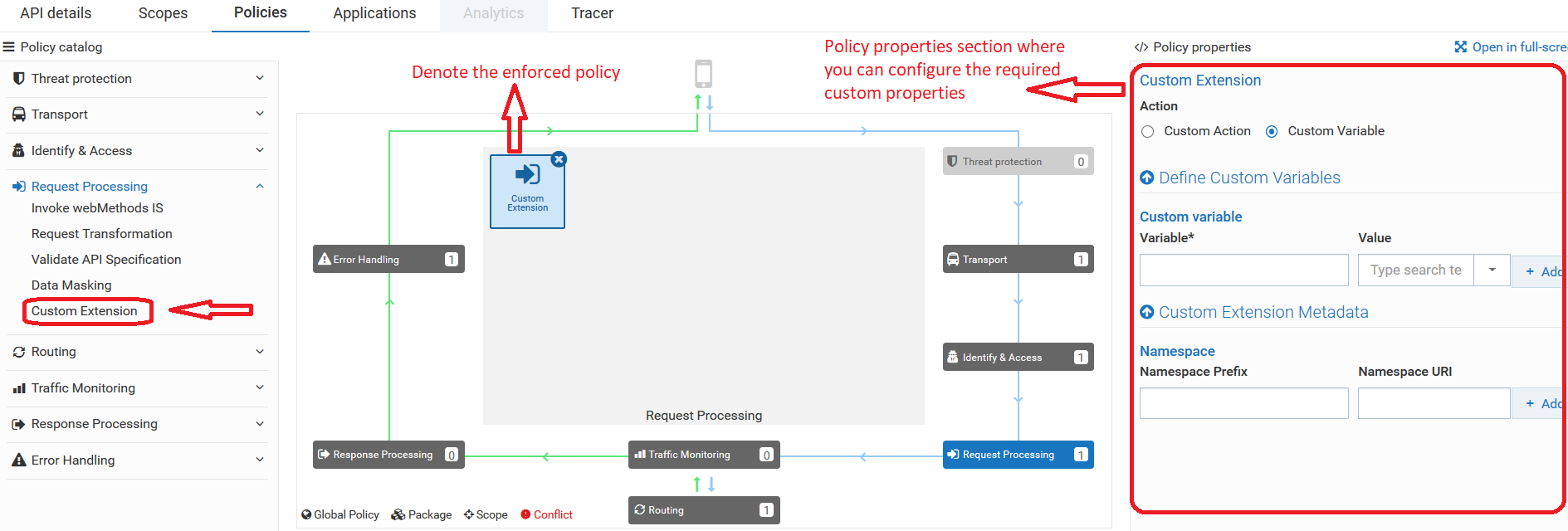
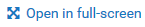 to open the policy properties section in a full page.
to open the policy properties section in a full page.