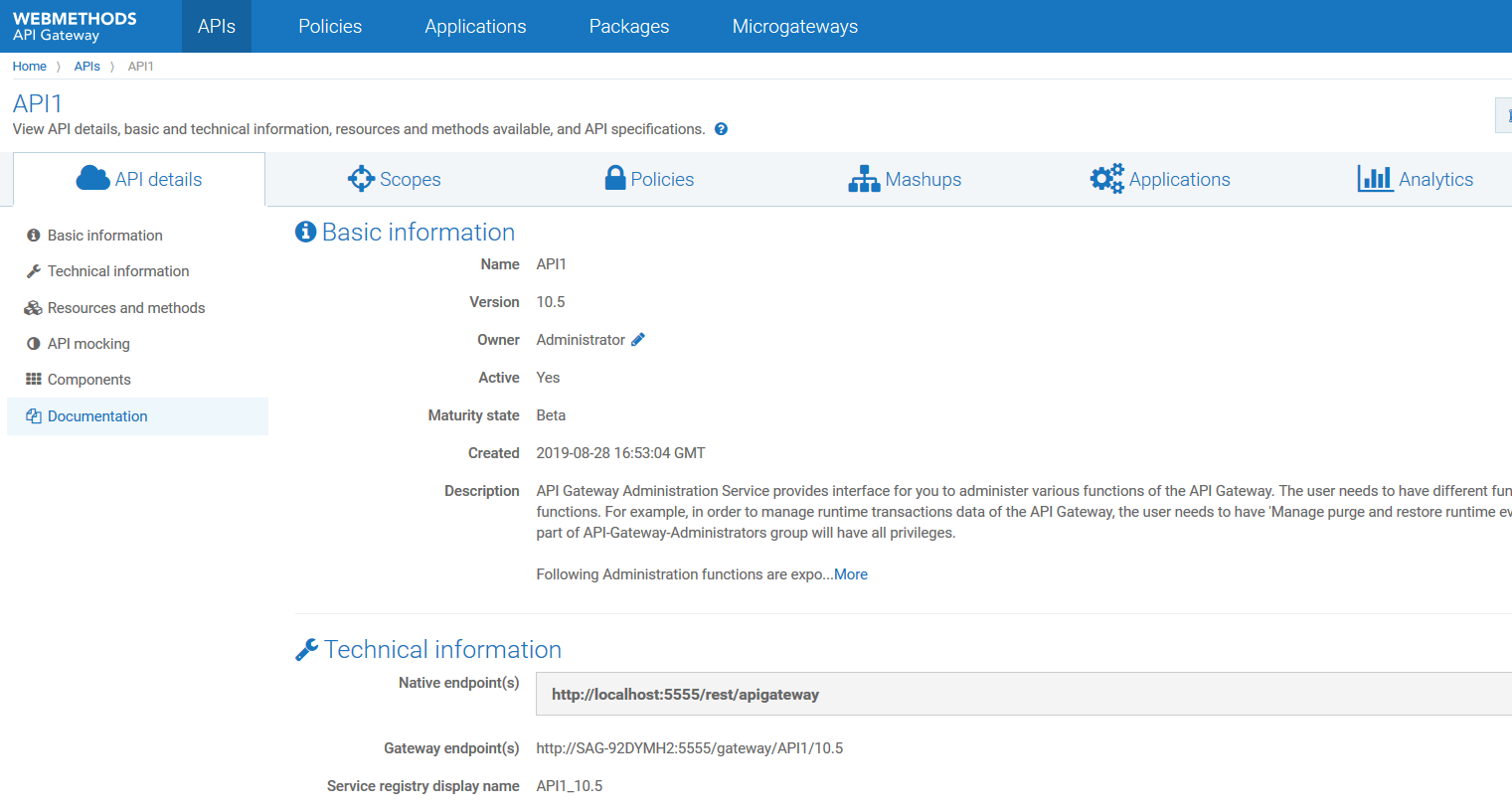API First Implementation using a Third-party Server
This use case explains the steps involved in adapting API First approach using a third-party implementation server.
The use case starts when you create an API in API Gateway and ends when you communicate the API implementation endpoint to API Gateway.
Before you begin

Ensure that you have the Manage API privilege in
API Gateway.

Configure a third-party implementation server for implementing your APIs.
 To adapt API First design using a third-party implementation server
To adapt API First design using a third-party implementation server1. Log on to API Gateway.
2. Click APIs in the title navigation bar.
A list of all existing APIs appears.
3. Click Create API to create an API with required API documentation.
4. Click Policies and define required policies for the API.
5. Click Enable Mocking to mock and generate API mock responses.
6. Using an external REST client such as Postman or SoapUI, run the below command to search for the API in API Gateway for implementation:
POST http://<API Gateway host>:<port>/rest/apigateway/search
{
"types" : ["api"],
"scope" : [
{
"attributeName" : "maturityState",
"keyword" : "ToBeImplemented"
}
]
}
The maturityState parameter in the above command is used search for APIs based on their maturity state. In this use case, you must search for APIs that are to be implemented. Hence, you can provide the ToBeImplemented value for the parameter. This command returns the list of APIs that are yet to be implemented.
7. Using the API Id of the API that you want to implement, run the following command to retrieve the API contract from API Gateway:
GET http://<host>:<port>/rest/apigateway/apis/{apiId}/
providerspecification?format=swagger
The value for the format parameter can be swagger, raml, or openapi for REST APIs; and wsdl for SOAP APIs.
Note:
You can search for an API based on its maturity status in API Gateway using the following command:
POST http://<API Gateway host>:<port>/rest/apigateway/search
{
"types" : ["api"],
"scope" : [
{
"attributeName" : "maturityState",
"keyword" : "ToBeImplemented"
}
]
}
8. Implement the API in the required implementation server.
9. After implementation, invoke the REST end-point to communicate API implemented endpoint to API Gateway:
PUT http://<API Gateway host>:<port>/rest/apigateway/apis/{apiId}/implementation
{
"maturityState": "string",
"nativeBaseURLs": [
"string"
]
}
You can provide required values for the parameters in the above command. For information on parameters, see
List of Parameters used in API Implementation.
Example:
PUT http://10.2.151.149:5555/rest/apigateway/apis/
94dfd243-dd54-4d7e-8ba5-396ffaf6fe4e/implementation
{
"nativeBaseURLs":["https://10.2.35.125:5556/ws/srvs:Calculator/
CalculatorHttpSoap11Endpoint",
"http://10.2.151.149:5555/ws/srvs:Calculator/CalculatorHttpSoap11Endpoint"],
"maturityStatus" : "Implemented"
}
For details about the REST API, see the swagger file APIGatewayServiceManagement.json, located at
SAG_InstallDirectory/IntegrationServer/instances/default/packages/WmAPIGateway/resources/apigatewayservices/APIGatewayServiceManagement.json. For more information about Service Management, see
Service Management.
As an outcome of the REST call, the mocking of the API is disabled and API Gateway starts requests for the actual implementation.