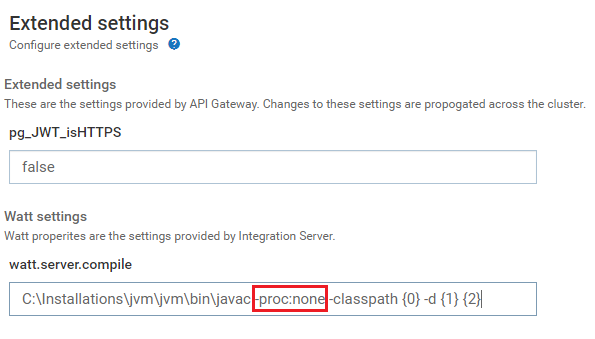Troubleshooting Tips: wmAPIGateway Package
Error appears when WmAPIGateway is added as Integration Server package dependency
The following error message appears when you add wmAPIGateway as a package dependency for an Integration Server package using Designer, and compile the package.
error: Bad service configuration file, or exception thrown while constructing Processor object: io/sundr/codegen/processor/JavaGeneratingProcessor
Resolution:
1. Expand the menu options icon

, in the title bar, and select
Administration.
2. Select General > Extended settings.
3. Click Show and hide keys. This displays all the configurable parameters.
4. Search and enable the watt.server.compile parameter checkbox.
5. Add -proc:none to the watt.server.compile parameter.
For example,
watt.server.compile=/opt/SwAG/API/jvm/jvm/bin/javac -proc:none
-classpath {0} -d {1} {2}
6. Click Save.
 , in the title bar, and select Administration.
, in the title bar, and select Administration.