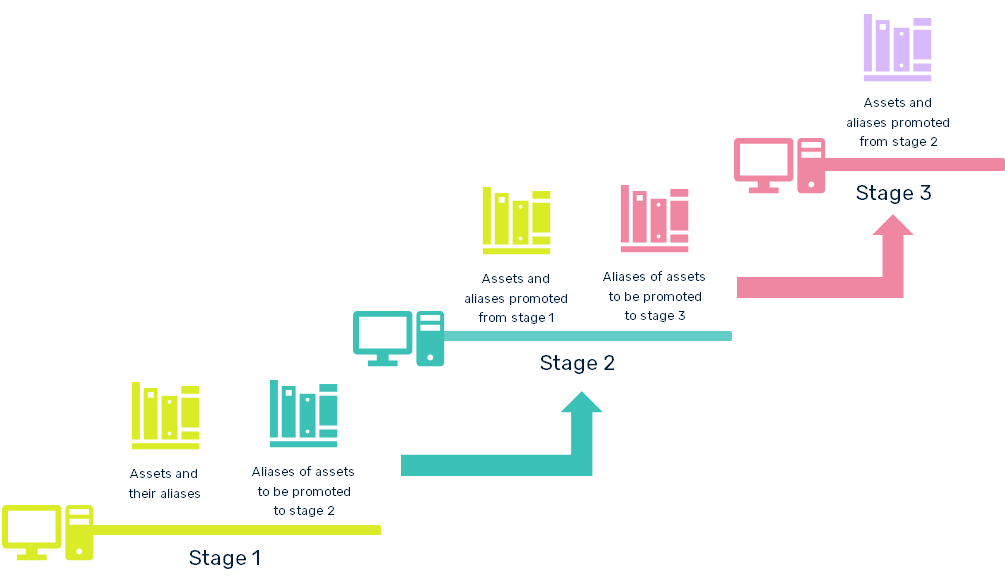Asset Promotion in API Gateway
Promotion refers to moving API Gateway assets from one stage to another.
API Gateway staging and promotion allows you to:

promote all the run time assets such as
API Gateway APIs, aliases, applications, policies, or admin configurations across different stages.

select and promote a subset of assets from one stage to another stage. For example, you can promote a single API and its policy dependencies from one stage to another.

select dependencies involved while promoting an asset. For example, while selecting a service for promotion, you must also select the dependent policies, applications, and so on.

modify values of attributes of selected aliases during promotion.

roll back assets in case of failures.
When you have three stages namely Dev, QA, and Prod, you can promote assets in the given sequence. That is, you can promote assets from stage 1 to stage 2, and from there to stage 3.
To promote assets from first stage, you create aliases of those assets that you want to promote to the second stage and promote them. Similarly, from the second stage you create aliases of assets that you want to promote to the third stage and promote them. The following illustration shows the flow:
Assets can have aliases that are associated to a target stage and aliases without a target stage. When you promote to a target stage, the aliases associated to the particular target stage are promoted to the target stage. If an asset has no alias that is created for the target stage, then aliases that are not associated are included in the promotion.
Note:
During the promotion process ensure that both the source and the target system have the same master password. For more information on promoting assets, see
Promotions.