Enhanced Profile Layout For Registry Objects
CentraSite Business UI offers a new enhanced profile layout that provides easier access to the details of the individual profiles of registry objects.
Note:
The legacy profile layout is disabled from version 9.8 and later. However, you can enable this layout through the centrasite.xml file. You can configure CentraSite to indicate whether you want to use the enhanced or legacy profile layout.
The enhanced profile layout provides a split view representation of the profile details for an individual object and includes a navigation panel and a content panel. The layout maintains a list of all of the profile names on the navigation panel and displays the details for the selected profile on the content panel.
Keep the following information in mind when viewing the enhanced profile layout:
 CentraSite
CentraSite renders the
Basic Information profile by default.

Profile selected for rendering displays highlighted in the navigation panel with an active

icon. Also, if the profile has one or more required attributes with an empty value, then
CentraSite displays an invalid

icon in edit mode.

Profiles that have no data are displayed in gray in the navigation panel when you are in view mode. These profiles become active in edit mode.

Attributes that only have a value are displayed in the content panel when you are in view mode.
CentraSite maintains all of the attributes associated with a profile in edit mode, irrespective of their values.

When displaying the list of profiles in the navigation panel, if the character length for any single profile name exceeds the limit set by the
navigationPanelMaxCharLength value, then that profile name gets truncated.

If you have a profile name which displays truncated in the navigation panel, move the cursor over the profile to view its fully qualified name as defined in the type definition.
CentraSite uses the enhanced layout of the profile details for displaying information of the following registry objects:

Organizations

Users

Groups

Roles

Assets (instances)

Gateways
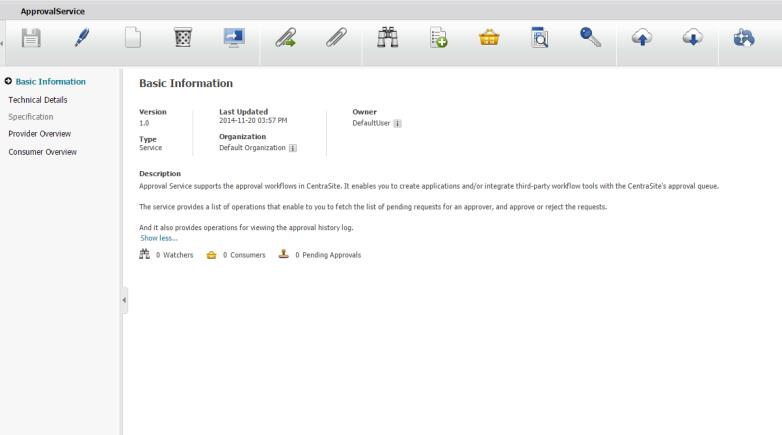
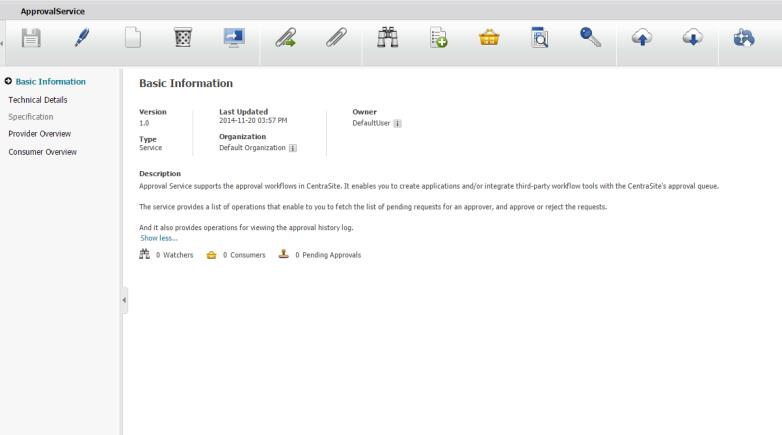
 icon. Also, if the profile has one or more required attributes with an empty value, then CentraSite displays an invalid
icon. Also, if the profile has one or more required attributes with an empty value, then CentraSite displays an invalid  icon in edit mode.
icon in edit mode.