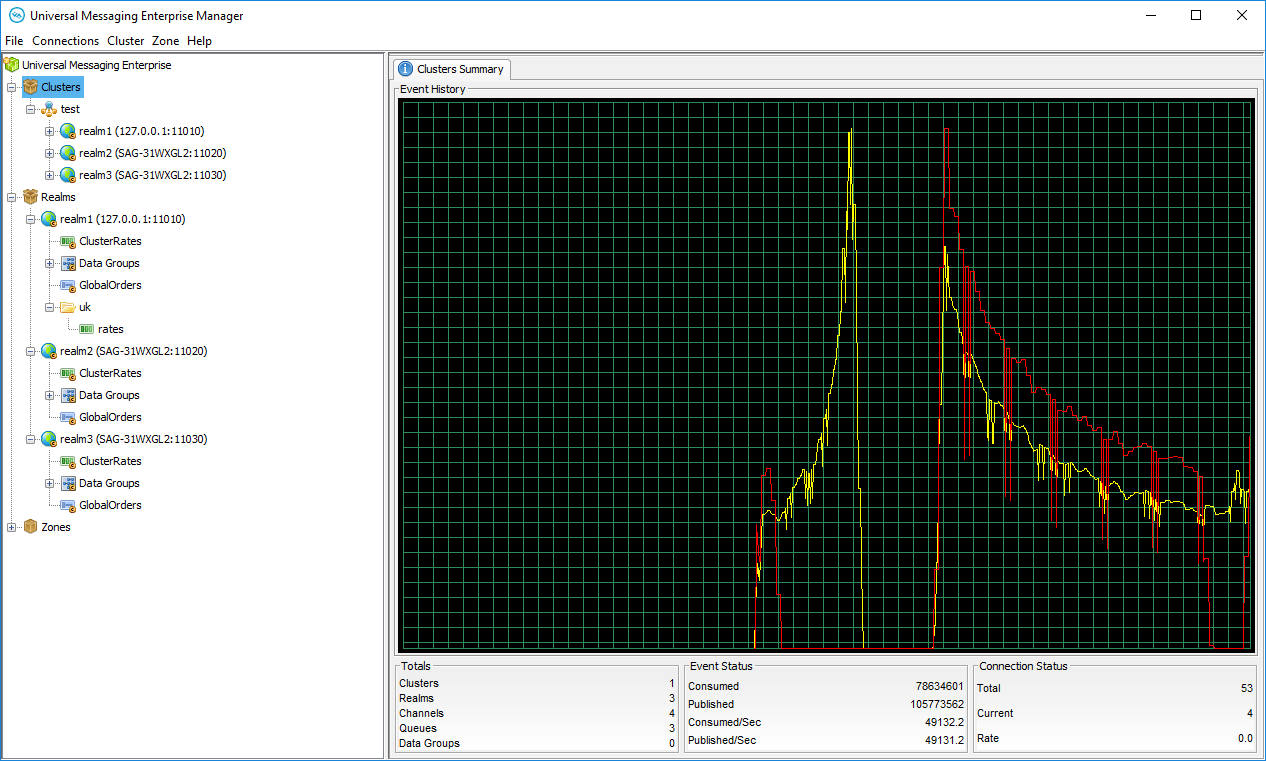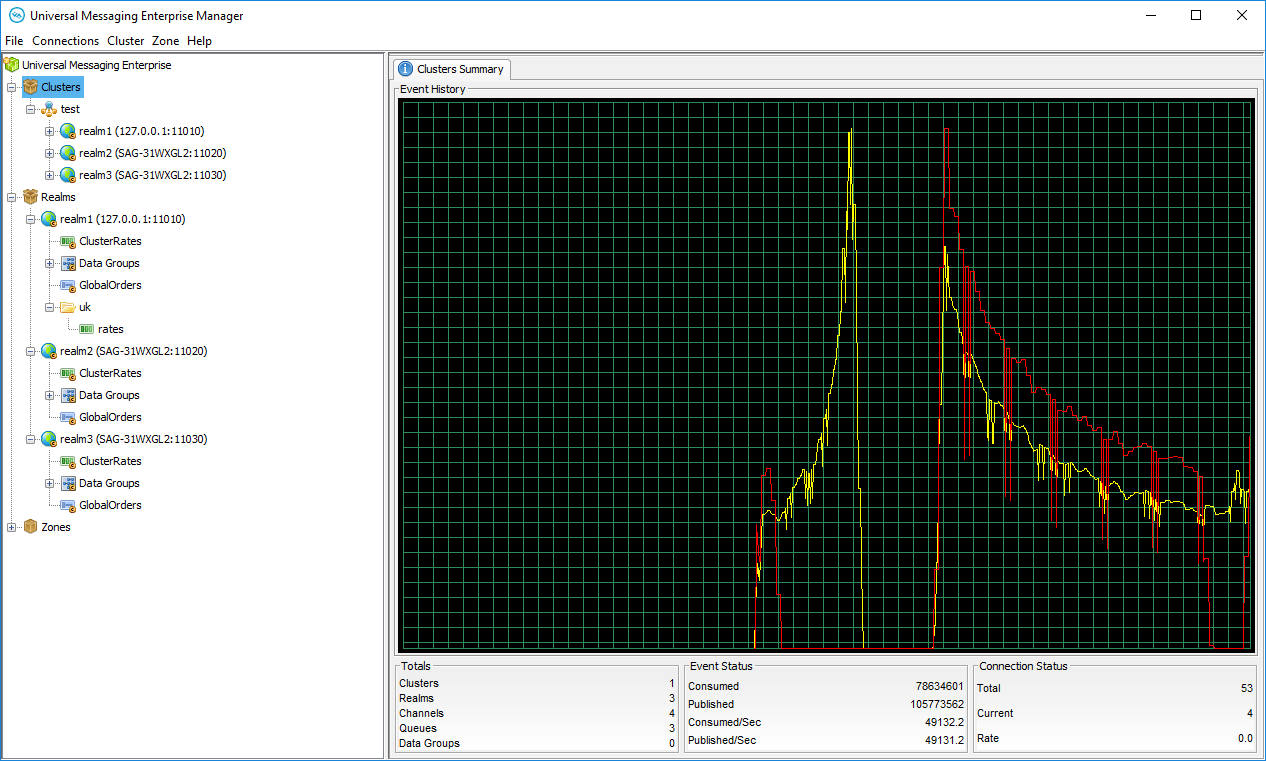Viewing the Available Clusters
When you select the Clusters node in the Enterprise Manager, the Clusters Summary view displays details about the current status of all Universal Messaging clusters and clustered realms known to the Enterprise Manager.
If you use the Enterprise Manager to connect to a realm that is a member of an existing cluster, the cluster is automatically displayed in the
Clusters node. When a cluster node is found, the Enterprise Manager also automatically connects to all the cluster member realms. For more information, see
Connecting to Multiple Realms.
The top of the screen displays a real-time graph illustrating the total number of events published (yellow) and consumed (red) across all Universal Messaging clusters.
The bottom of the screen displays the Totals, Event Status, and Connection Status panels.
Totals
The Totals panel contains the following information:
 Clusters
Clusters- The number of clusters defined in the Enterprise Manager and its realm nodes
 Realms
Realms- The number of realms known by the enterprise manager
 Channels
Channels- The number of channels that exist across all known realms
 Queues
Queues- The number of queues that exist across all known realms
 Data Groups
Data Groups- The number of data groups that exist across all known realms
Event Status
The Event Status contains the following information:
 Published
Published - The total number of events published to all channels and queues across all realms in all known clusters
 Consumed
Consumed - The total number of events consumed from all channels and queues across all realms in all known clusters
 Published/Sec
Published/Sec - The number of events published to all channels and queues per second across all realms in all known clusters
 Consumed/Sec
Consumed/Sec - The number of events consumed from all channels and queues per second across all realms in all known clusters
Connection Status
The Connection Status panel contains the following information:
 Total
Total - The total number of connections made to all realms in all known clusters
 Current
Current - The current number of connections across all realms in all known clusters
 Rate
Rate - The number of connections being made per second across all realms in all known clusters