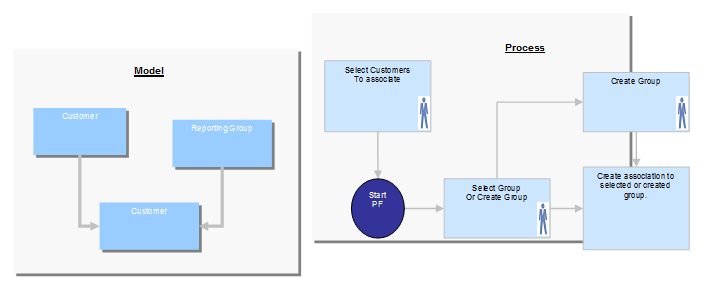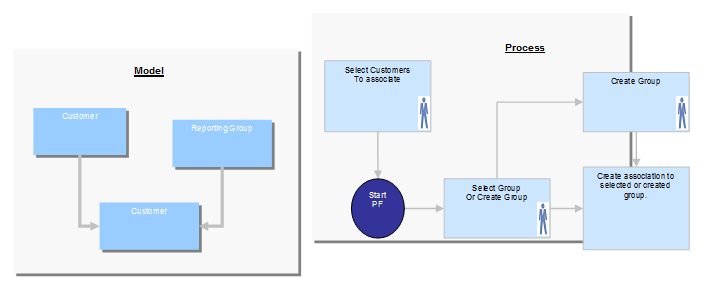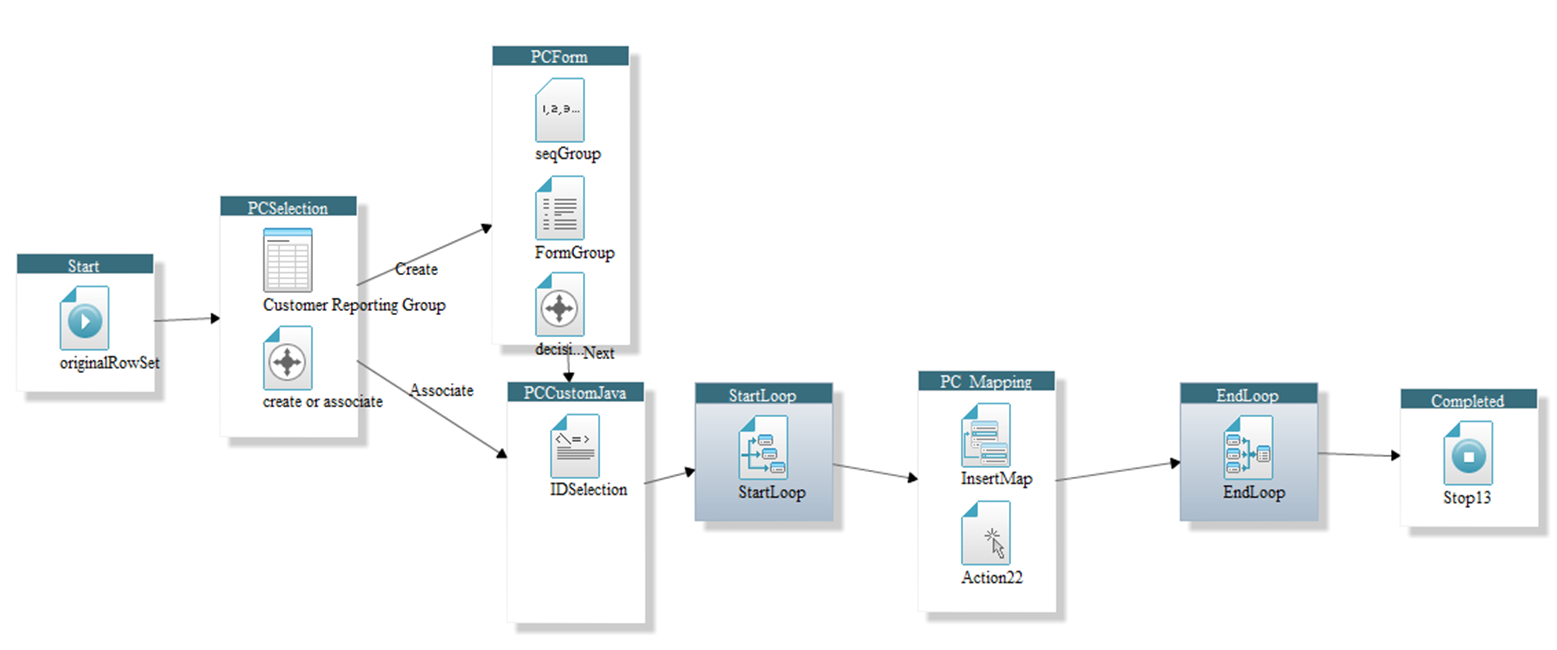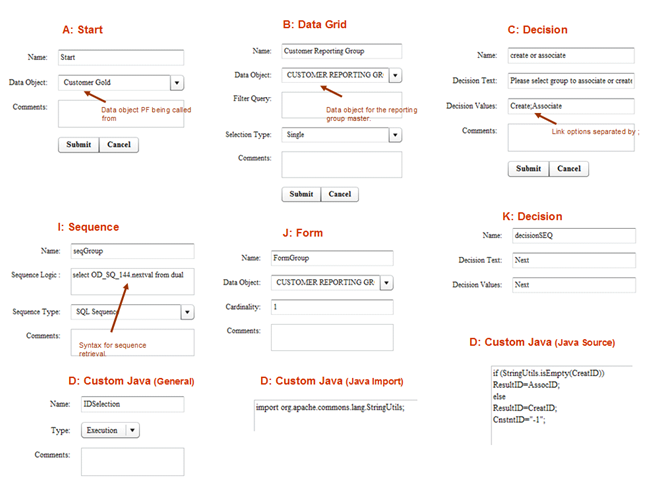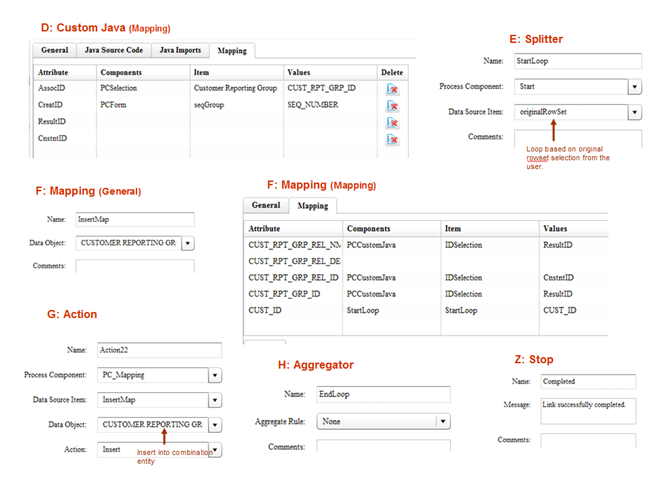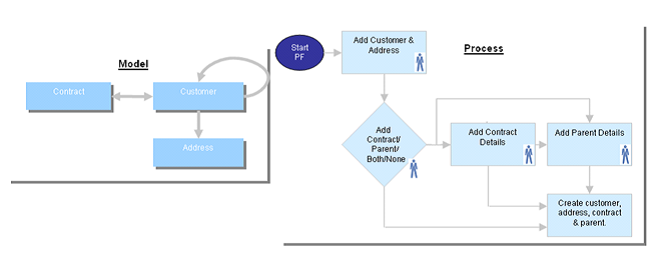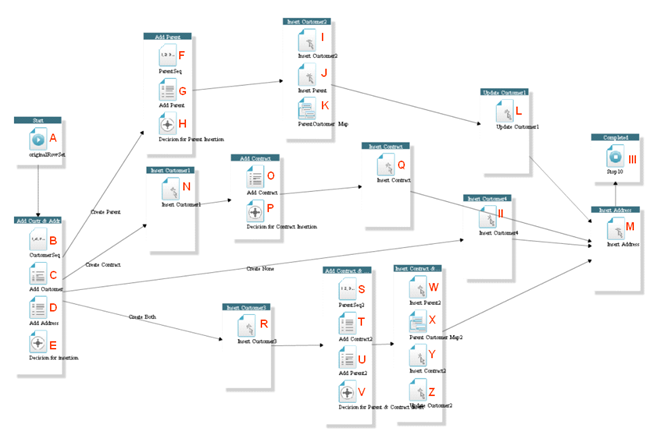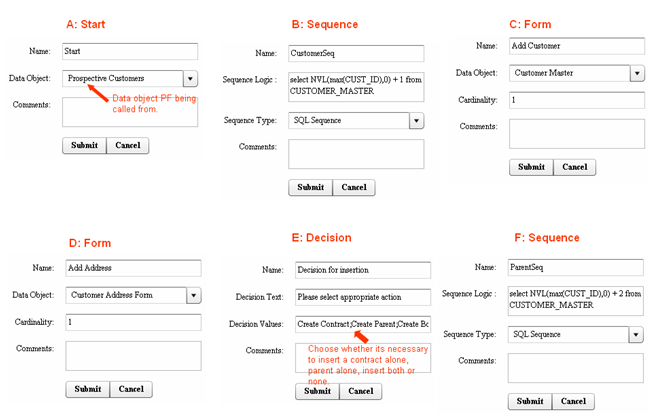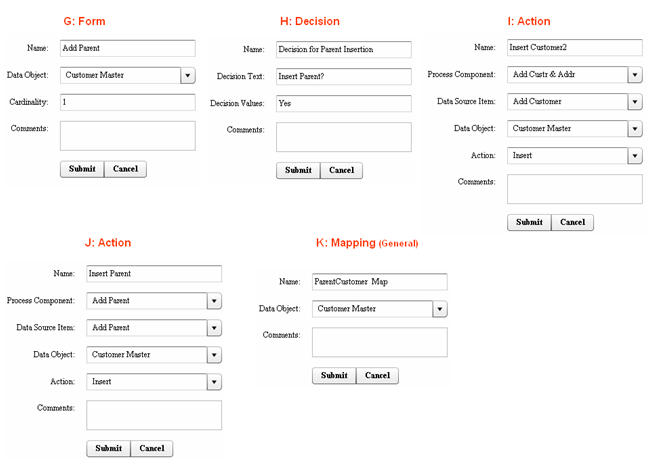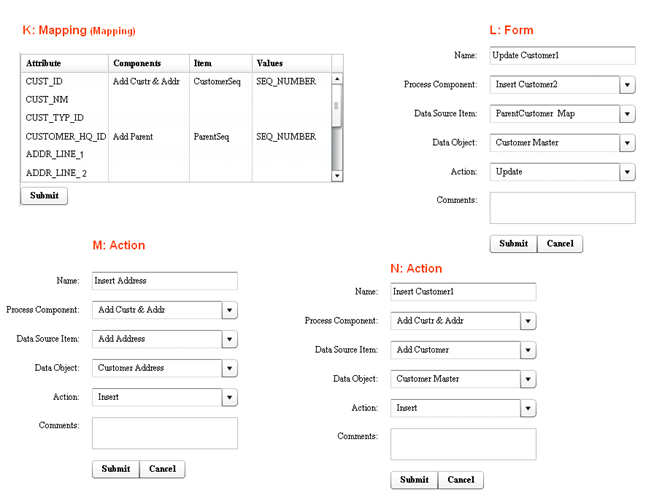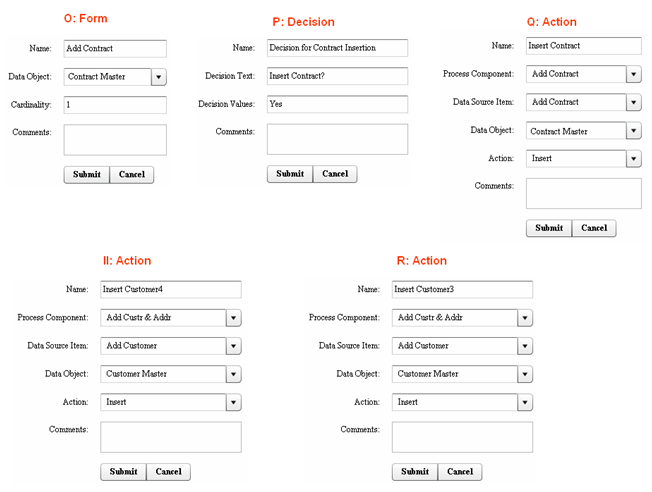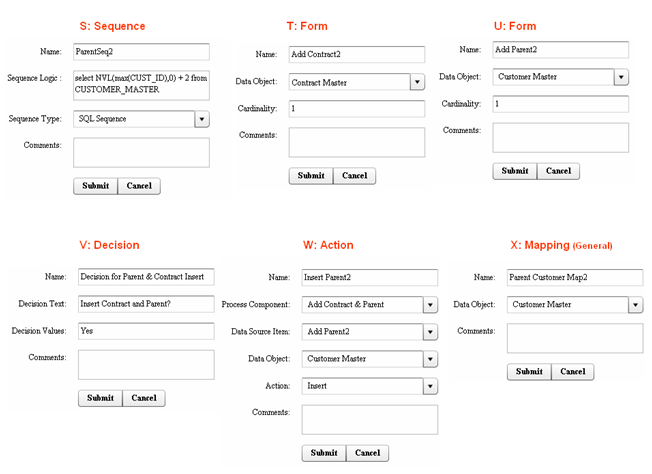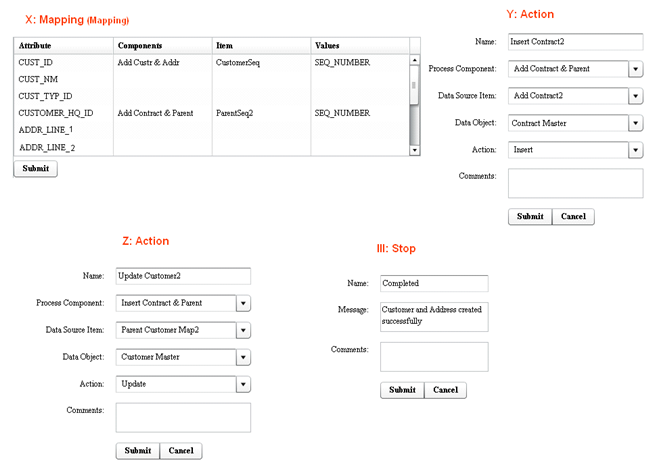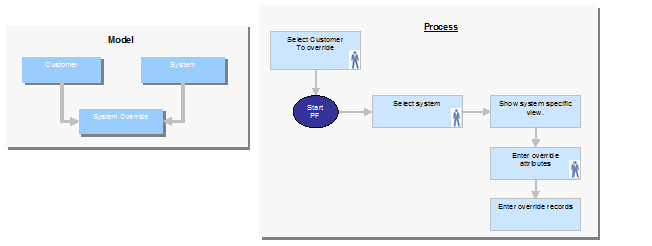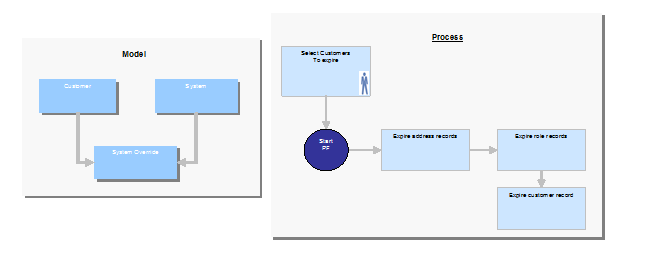Process Flow Example Scenarios
This section provides sample process flow diagrams.
Scenario 1: Bulk Associate
Select a set of customers and associate to a reporting group. Optionally, create the reporting group in the same flow.
The following diagram is an example of a process flow for this scenario.
The following diagram displays the property definitions for each of the process items in the process flow.
Process Flow Diagram
Notes on Scenario 1
 D: Custom Java Code.
D: Custom Java Code. In the Java code, we are trying to make sure which route the user chose. If the user decides to create a new Reporting Group, then we need to use the sequence generated. If the user decided to associate to an existing Reporting Group, then we need to use the selected Group ID.
 F: Mapping.
F: Mapping. CUST_ID and CUST_RPT_GRP_ID are the 2 key fields that need to be filled in. CUST_ID is from the selected rows and CUST_RPT_GRP_ID is based on the newly created group or selected group.
Internal Primary Key (CUST_RPT_GRP_REL_ID) of the combination object is a sequence and a constant of -1 needs to be passed as part of the action.
CUST_RPT_GRP_REL_NM is a required attribute (informational only) and is mapped to comply with the constraints.
Scenario 2: Create customer
Create a new customer and contract; option to create a parent HQ in the same process.
Scenario 3: System Specific Override
Customer attributes can be overridden at individual system level. Prompt user for system and show the appropriate override form. Save the results.
Scenario 4: Expire Customer
Expire selected customer and associated addresses and roles (all objects being temporal).