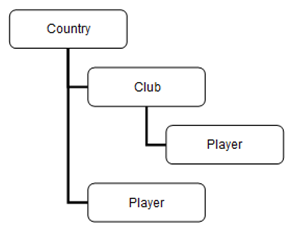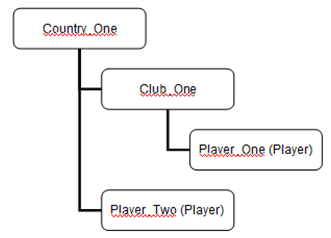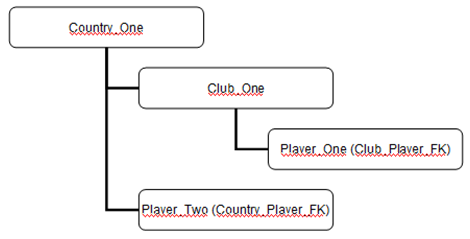Foreign Key Constraint Caption Display
The constraint caption set for foreign keys will be displayed as part of:

Conceptual objects with view set as Advanced Parent Child or Tree.

Insert and Filter screens in all modes.

Workflow screens, hook forms and cardinality entry screens in default mode.
When foreign key constraint caption is not provided, the tree view displays the name of the object to which this record belongs along with record details.
Note: While viewing the conceptual object hierarchy in Data Manager, the order in which the names of constituent objects are displayed is Constraint Caption > Display Name (of the object) > Name (of the object). The same order is used when sorting the objects for display.
For example, consider the conceptual object, Location, with the hierarchy: Country > Club > Player. A foreign key relationship is created between Player and Club and also between Player and Country. The foreign key relationship exists as follows:
When a constraint caption is not provided, the conceptual object hierarchy is displayed as shown below. Country_One, Club_One, Player_One and Player_Two are the records in the respective objects.
The following diagram displays the foreign key constraint caption with the following settings:

Player > Club: Foreign key constraint caption - Club_Player_FK

Player > Country: Foreign key constraint caption - Country_Player_FK