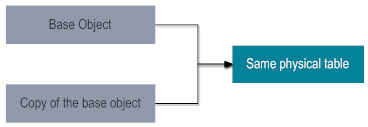Copying An Object
You can create objects by copying objects in OneData. There are three options for copying an object:
 Copy Metadata Only
Copy Metadata Only: This eliminates the need to create database views to have different views of the same object for different set of users. The copied object shares the same physical table as the base object.
 Copy Metadata and Structure
Copy Metadata and Structure: This option helps in creating a table based on the base object which has the exact structure with only the name being different. No data is loaded.
 Copy Metadata, Structure and Data
Copy Metadata, Structure and Data: This will be same as the option 2 and in addition data will also be loaded from the base object.
Note: Copy object functionality is not available for conceptual object.

To copy an object
1. On the Menu toolbar, click Define > Objects.
2. Select the object to copy.
3. In the Definition tab, click Copy Object.
The object name and physical table name of the data object is displayed.
4. Select the destination Project to copy the object.
5. Enter a Name for the new object and the name for Physical Table of the new (copied) object.
6. Select the Copy Option.
If you choose... | OneData copies... |
Copy Metadata Only | The metadata of the object. Configuration can be different for the copied and base objects but the table/view will be the same for both. |
Copy Metadata and Structure | The metadata and table structure. The object name and the table name have to be changed while copying. |
Copy Metadata, Structure and Data | Data also in addition to metadata and table structure. |
7. Select a new folder location in the list of Available folders.
8. Click Save.