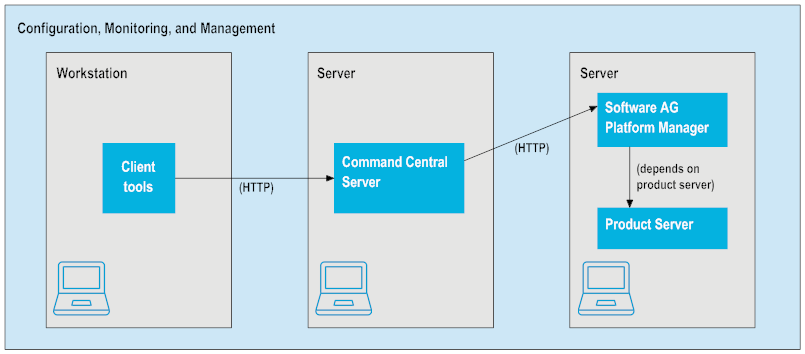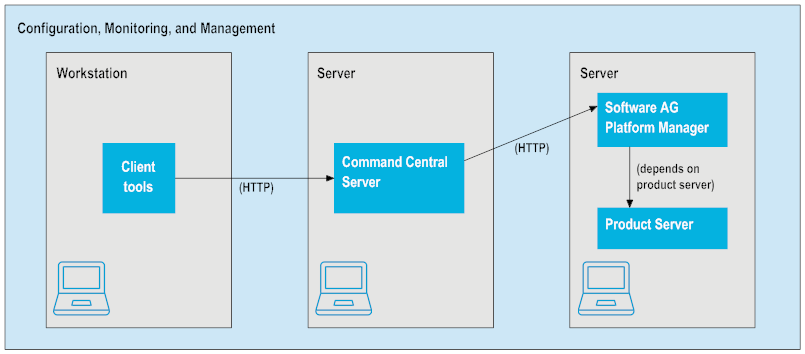Managing Application Platform Projects Using Command Central
Software AG Platform Manager and Software AG Command Central provide a common infrastructure for managing your product configuration and monitoring your product statuses. Application Platform is also managed in this common infrastructure by a dedicated server, called Platform Manager. You can monitor Application Platform by using Command Central. Command Central allows you to administer Software AG products across networked servers through a command line interface or through a web-based user interface.
The following diagram illustrates the configuration, monitoring, and management of Application Platform projects using Software AG Command Central and Software AG Platform Manager. The diagram consists of three components: a workstation component and two server components. The workstation component contains client tools and it communicates to the first server component through HTTP. The first server component contains a Command Central server. It also communicates through HTTP to the second server component. Finally, the second server component contains Platform Manager, which depends on a product server.
For more information about Platform Manager and Command Central, see Software AG Command Central Help.
For information about migrating Application Platform projects using Command Central, see the Upgrading Software AG Products guide.