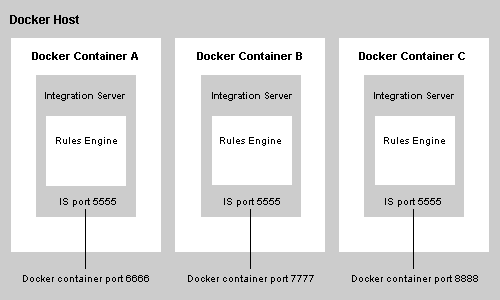Using Docker for Business Rules
Docker is an open-source technology that allows you to run software applications in containers. You can run an instance of Rules Engine in a Docker container. To do so, you must first create a Docker image from an installed and configured Integration Server instance as described in webMethods Integration Server Administrator’s Guide.
When starting a Docker container that includes an instance of Rules Engine, you must pass the following two environment variables:
 RULES_HOST_NAME
RULES_HOST_NAME Name of the Docker host.
 RULES_PORT
RULES_PORT Port of the Docker container that is to be mapped to the port of the
Integration Server on which the
Rules Engine instance is running.
The following image describes the Docker architecture for Business Rules.

To pass the environment variables when starting the Docker container:
1. Enter the following command:
docker run -d -e RULES_HOST_NAME='docker_host_name'
–e RULES_PORT=’docker_container_port’
–p docker_container_port:5555 rules_engine_dockerimage