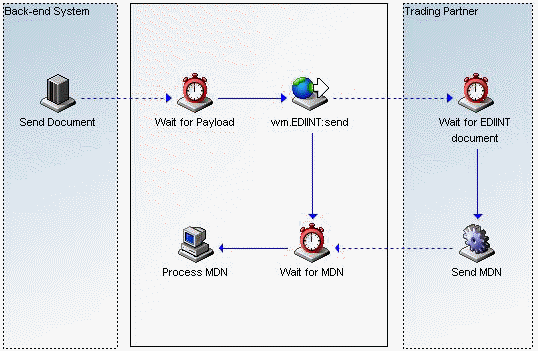
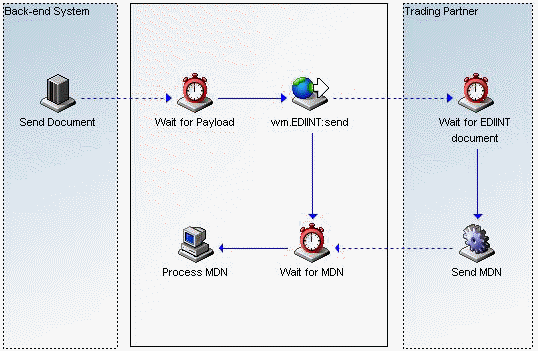
Step | Description |
1 | The business process waits for a document, for example, from a back-end system. This is the document that you want to send using EDIINT. |
2 | The business process forms an EDIINT document with the back-end system document as the payload, and sends the EDIINT document to the trading partner. The step invokes the wm.EDIINT:send service to package the back-end system document as the payload of an EDIINT document. The ConversationID input parameter to the wm.EDIINT:send service is set to define the value to use for the conversation ID. It should be the same conversation ID that the back-end system document used. |
3 | The trading partner responds with an MDN. Module for EDIINT sets the conversation ID of the MDN to the value specified for the ConversationID input parameter in the preceding step. As a result, the MDN rejoins the correct business process. |