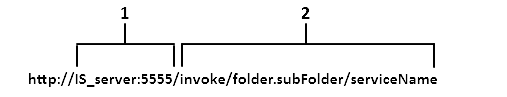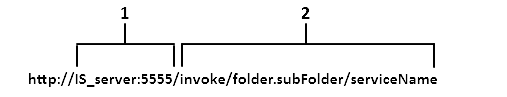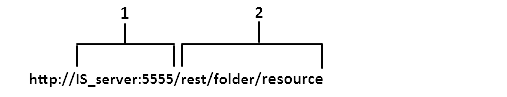About URL Aliases for Services
Using a URL alias for a service is convenient because it saves you from specifying full path information for the service every time you have to enter the service URL. Also, if a service URL has an alias, you can update the path information for the service without having to modify the alias. Another benefit to using aliases is the added security; they prevent the external world from seeing the service names in a URL.
You can create URL aliases for services from Designer and from Integration Server. Create an alias from Integration Server if you want to assign aliases to resources other than services, or if you want to assign more than one alias to a resource. See webMethods Integration Server Administrator’s Guide for more information.
When you create a URL alias, you specify an alias for the path portion of the URL used to invoke a service. The path portion of the URL consists of the directive and the fully qualified service name.
To create an alias for a service URL, use the HTTP URL alias property in the Properties view. When you specify an alias in the HTTP URL alias property and save the service, Integration Server creates an HTTP path alias for the service URL. The target of the alias is the path that invokes the service. The path alias is the string that you entered in the property field.
The following sections provide examples that explain the substitution of the path portion of a service URL with a URL alias in a flow service and in a REST service.
URL Alias for a Flow Service
Consider the following example of the URL for a flow service:
Item | Description |
1 | Identifies the webMethods Integration Server on which the flow service you want to invoke resides. |
2 | Specifies the path portion of the URL for which the URL alias is to be generated. This portion includes the invoke directive “invoke.” The path also identifies the folder in which the flow service resides and the name of the service to invoke. Separate subfolders with periods. These fields are case sensitive. Be sure to use the same combination of upper and lower case letters as specified in the folder name on webMethods Integration Server. |
To create the URL alias for a flow service, replace the portion of the URL containing the invoke directive with an alias name in the HTTP URL alias property and save the service. For example, if the name of a flow service is folder.subFolder:serviceName, then the path to invoke the service is invoke/folder.subFolder/serviceName. If you enter “test” in the HTTP URL alias property and save the service, then the two following URLs will point to the same service:
http://IS_server:5555/invoke/folder.subFolder/serviceName
http://IS_server:5555/test
URL Alias for a REST Service (that uses the rest directive)
Important: You can create a URL alias for a REST service that uses the rest directive, not a service that uses the restv2 directive.
Consider the following example of the URL for a REST service:
Item | Description |
1 | Identifies the webMethods Integration Server on which the REST service you want to invoke resides. |
2 | Specifies the path portion of the URL for the URL alias is to be generated. This portion includes the rest directive “rest.” The path also identifies the REST resource folder in which the service resides. If the REST service resides in a subfolder within the folder specified in the example, then the path portion of the service URL is /rest/folder/subFolder/resource. |
If you consider an example REST service named folder.subFolder:_put, the path to invoke the service is rest/folder/resource/. The path need not include the REST service name because Integration Server identifies the service to invoke based on the HTTP method specified in the client request.
Similar to the flow service URL alias, if you specify "test" as the HTTP URL alias property and save the REST service, then the two following URLs will point to the same service:
http://IS_server:5555/rest/folder/Resource/
http://IS_server:5555/test