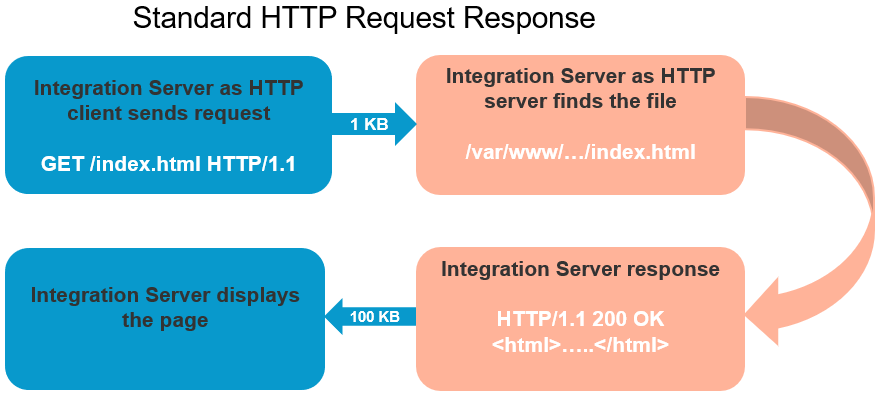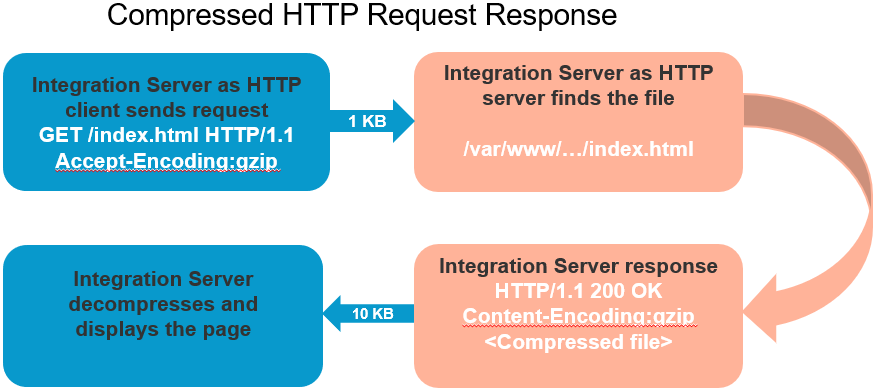Overview
Integration Server supports data compression, also referred as content encoding, for HTTP requests and HTTP responses:

When
Integration Server is acting as an HTTP client and sending compressed payload in HTTP requests.

When
Integration Server is acting as an HTTP client and receiving compressed payload in HTTP responses.

When
Integration Server is acting as an HTTP server and receiving compressed payload in HTTP requests.

When
Integration Server is acting as an HTTP server and sending compressed payload in HTTP responses.
HTTP compression schemes improve the data transfer speed and make better network bandwidth utilization. If user has a large set of data and wants to send it via HTTP request, Integration Server supports to compress the data before sending it and also supports to compress the data before sending the HTTP response.
Integration Server supports the following HTTP compression schemes:
 Gzip
Gzip Deflate
DeflateNote:
Integration Server does not support HTTP request or response compression for dynamic server pages (DSPs).
Integration Server as HTTP client supports data compression before sending the HTTP request and can also instruct the HTTP server to compress the data before responding back to the client.
When Integration Server is acting as an HTTP client, you can use the built-in services:
 pub.compress:compressData
pub.compress:compressData to compress the data before sending the HTTP request.
 pub.compress:decompressData
pub.compress:decompressData to decompress the data after receiving the HTTP response.
For more information about these services, see the webMethods Integration Server Built-In Services Reference guide.
When Integration Server is acting as an HTTP server, you must configure the following server configuration parameters as true:
 watt.server.http.request.supportCompression
watt.server.http.request.supportCompression to support HTTP request compression.
 watt.server.http.response.supportCompression
watt.server.http.response.supportCompression to support HTTP response compression.
For more information about this parameter, see
watt.server..