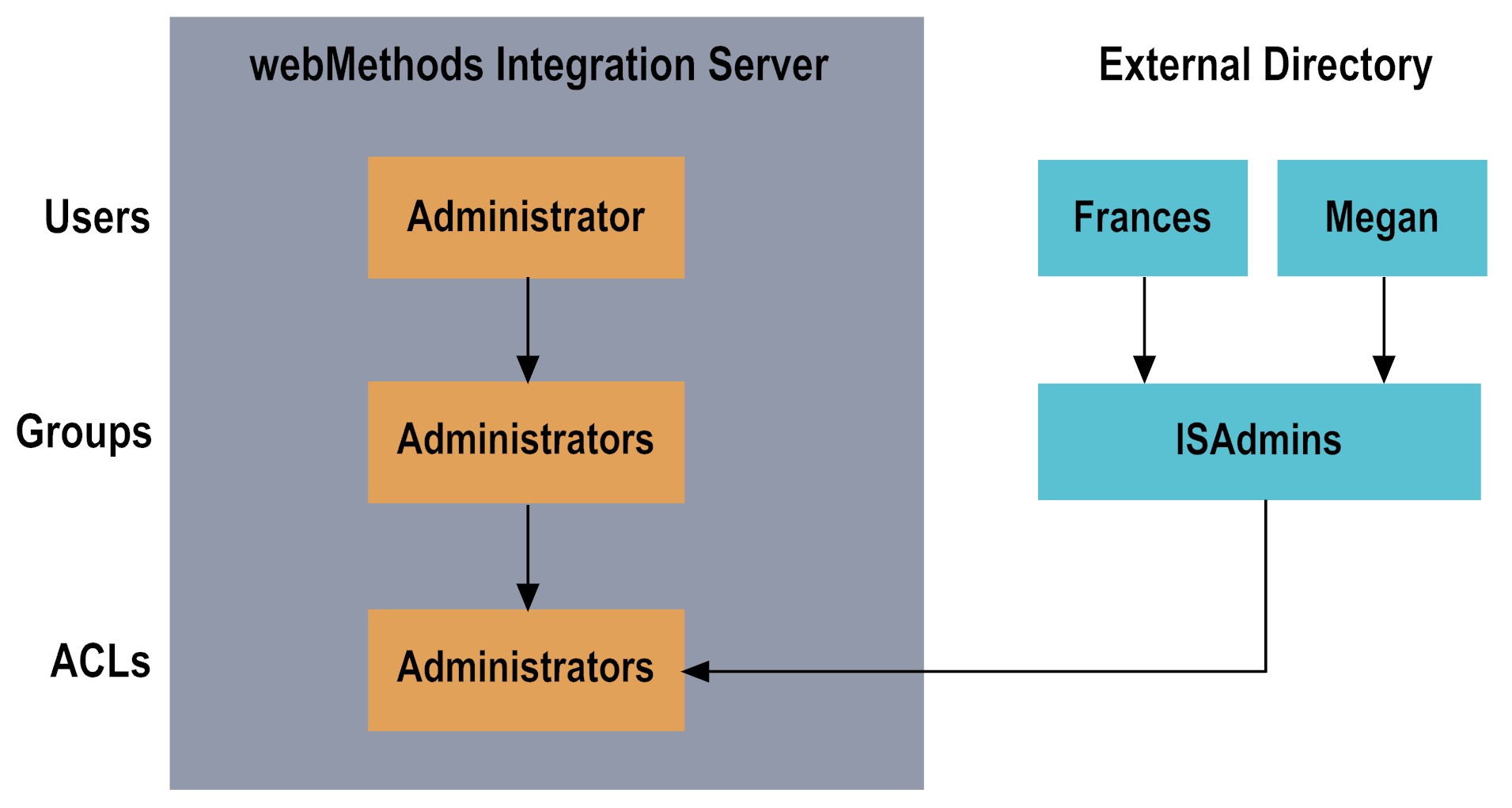About Granting Administrator Privileges to External Users
The Administrators ACL controls who has administrator privileges. Because you cannot assign externally defined users to internally-defined groups, you cannot grant externally defined users administrator privileges by assigning them to the internally-defined Administrators group. Instead, you need to set up an externally defined group for administrators. Then, add the externally defined group of administrators to the Administrators ACL.
To make a group of central users IS Administrators, you will need to add their group or role to the following ACLs:

Administrators ACL

Default ACL

Developers ACL

Internal ACL

Replicators ACL

Anonymous ACL (if their role/group is not part of this already)
Note:
If you configured Integration Server to use central user management, the Anonymous ACL automatically includes the My webMethods users role.