Viewing API Policy Details
The Policies tab on the API details page specifies the set of policies that are applied for that particular API.
The API can have a set of policies that are configured globally through a policy, or directly through a policy template or a scope-level policy.
The global policy in an API details page has each of its policies differentiated using a specific icon from the rest of the policies that are defined at the API-level and scope-level. The icon in the policy indicates the Inbound Authentication - Transport policy's enforcement level within an API:
Icon | Description |
| Policy is applied from a global policy. This policy is applicable across all resources / methods / operations of all APIs. |
| Policy is applied from a policy template or at the API definition. This policy is applicable across all resources / methods / operations of that particular API. |
| Policy is applied for the API's scope. This policy is applicable across a set of resources / methods / operations of that particular API. |
| Policy is applied through an active package definition. This policy is applicable across all resources / methods / operations of that particular API. |
Unlike the policy defined at API-level or scope-level, the policy defined as part of a global policy cannot be edited or deleted through the details page of an API.

To view the policy details of an API
1. Click APIs in the title navigation bar.
A list of all registered APIs appears.
2. Select the required API.
3. Click the Policies tab.
The Infographic view displays policies configured for the API.
When this API is associated with one or more plans through active packages, a list of the
Identify and Authorize Application policies and
Threat Protection policies that are inherited from the corresponding plans and enforced on the API also appears. The inherited policies are differentiated using the package

icon. The
Identify and Authorize Application policy, always, has the
Identification Type set to
API Key.
4. Click 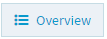 .
. A list of all available policies enforced on the API appears.




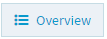 .
.