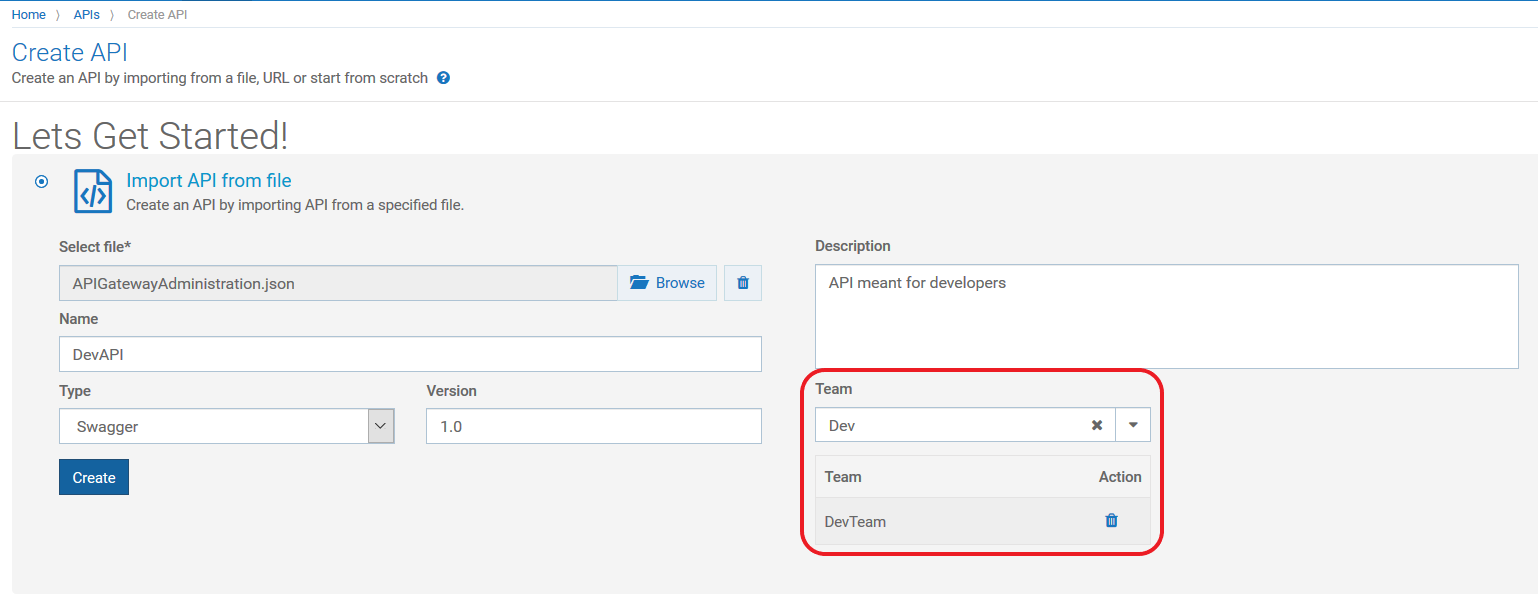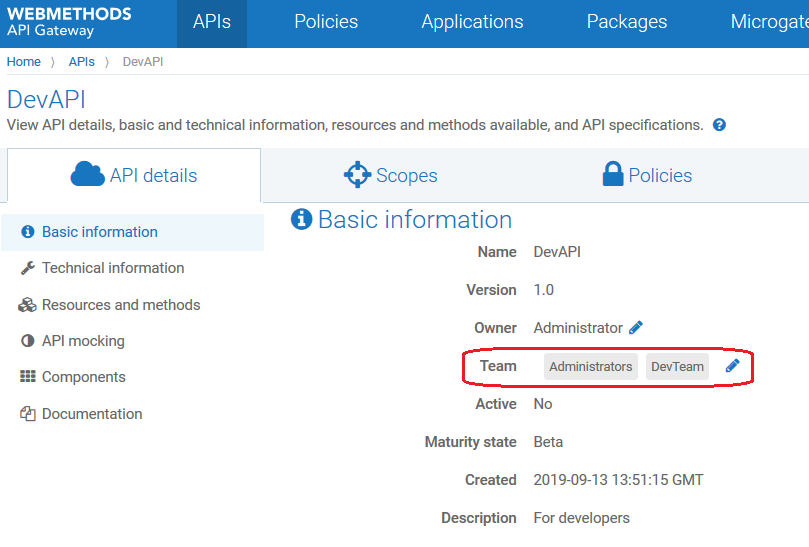How do I Assign Teams during Asset Creation?
This use case explains how to assign teams for an API Gateway asset.
The use case starts when you have an asset that you want to allow access only to a set of users in your organization and ends when you have assigned team(s) to an asset.
In this example, let us see the steps to assign the asset, DevAPI that is being created to a team that has all developers as team members.
Before you begin
Ensure that you have:
 API Gateway
API Gateway Manage user administration privilege.

The team,
DevTeam is created. For information on creating team, refer
Creating Teams.

To assign teams during asset creation
1. Click APIs in the title navigation bar.
The Manage APIs page appears.
2. Click Create API. The Create API page appears. The example asset, DevAPI is created by importing a file.
3. Click Import from an File.
4. Click Browse to select the file using which you want to create the API.
5. Provide DevAPI in the Name field.
6. From the Team drop-down list, select the teams that you want to assign the asset to. For the use case considered, DevTeam is selected in the field.
The assigned teams appear in the Team field of Basic Information section in the API details page. In our example, the DevAPI is assigned to DevTeam.
By default, all assets are assigned to the Administrators team in addition to the teams that you have assigned during asset creation.