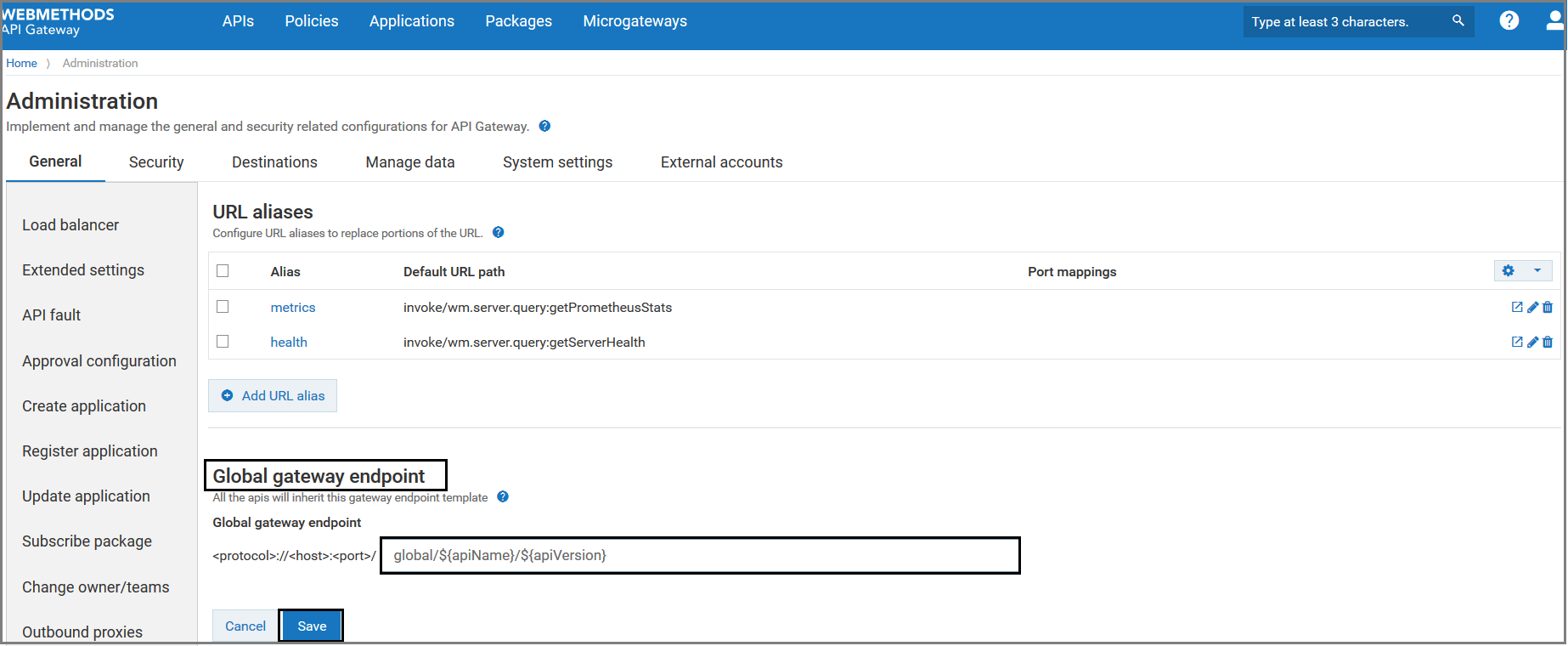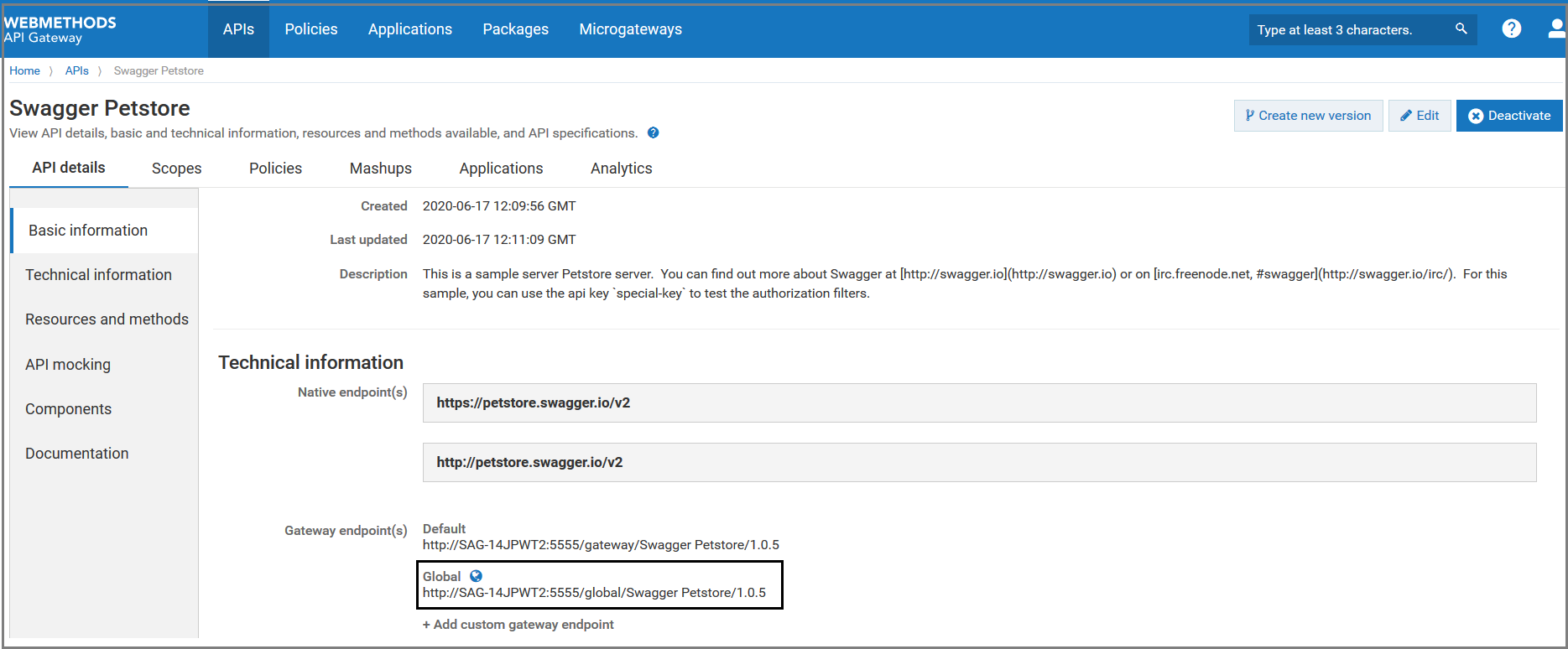How do I Define Global Gateway Endpoint?
This use case explains how to define global gateway endpoint. The global gateway endpoint creates gateway endpoint template for all APIs. Each API will inherit this global endpoint in addition to the default and custom endpoints of an API.
The use case starts when you want to define global gateway endpoint and ends when you have created the global gateway endpoint.
In order to generate a unique gateway endpoint for each API version, the global gateway endpoint template must use the following variables :

${apiName}

${apiVersion)
Before you begin
Ensure that you have Manage APIs functional privilege.

To define global gateway endpoint
1. Expand the menu options icon  , in the title bar, and select Administration.
, in the title bar, and select Administration. 2. Select General > URL aliases.
3. In the Global gateway endpoint section, provide the global gateway endpoint that you want to define across the APIs.
4. Click Save.
The added global gateway endpoint appears in the Gateway endpoint(s) field of the API details page of all APIs. In addition to the default and API-specific gateway endpoints, you can access your APIs using this global gateway endpoint.