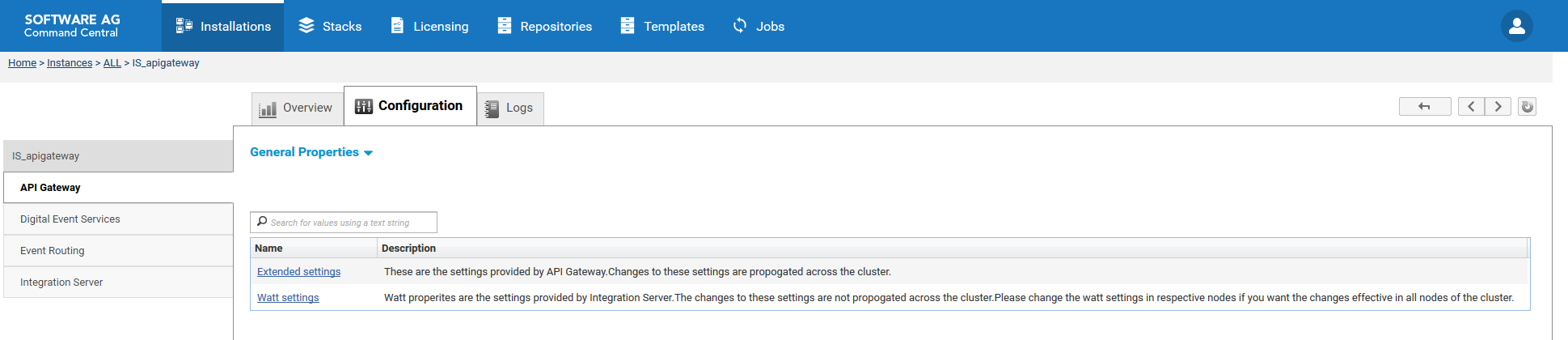Configuring Properties
This section provides information about configuring Extended and Watt settings of API Gateway.

To configure the Properties
1. In Command Central, navigate to Environments > Instances > All > API Gateway > Configuration.
2. Click General Properties. The General Properties page appears.
3. Click Extended Settings. The properties are listed as key value pairs.
4. Make the required changes.
5. Click Save.
6. Click Watt Settings. The properties are listed as key value pairs.
7. Make the required changes.
8. Save your changes.