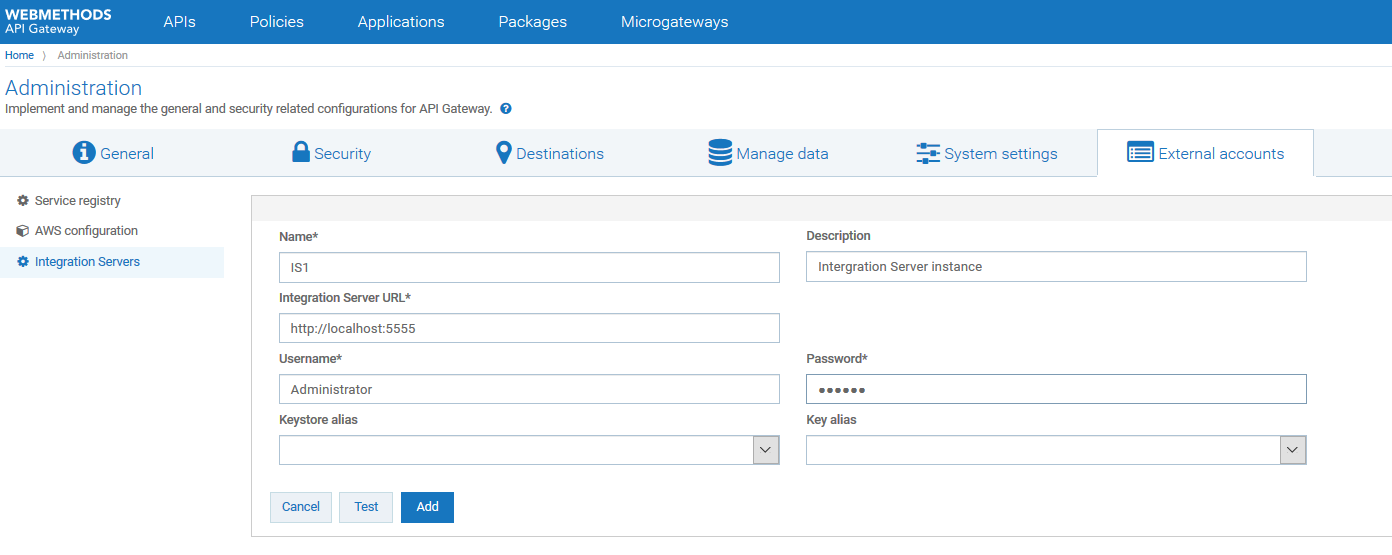Configuring Integration Server Instance for API Implementation
To implement an API to Integration Server, you must provide the details of the Integration Server instance(s) in API Gateway.

To configure an Integration Server details
1. Expand the menu options icon  , in the title bar, and select Administration.
, in the title bar, and select Administration. 2. Click External accounts.
3. Click Integration servers.
The list of configured Integration server instances appears.
4. Click Add new Integration Server.
The options to add new Integration Server details appear.
5. Provide the following details:
Field | Description |
Name | Name for the Integration Server instance being added. |
Description | Description for the configuration. |
Integration Server URL | URL of the Integration Server. |
User name | User credentials required to access the Integration Server instance. |
Password | Password required to access the Integration Server instance. |
Keystore alias | The text identifier for the Integration Server keystore file. The keystore contains the private keys and certificates (including the associated public keys) of Integration Server. |
Key alias | The alias for a specific key in the specified keystore. |
6. To validate the connectivity of the specified Integration Server instance, click Test.
The connection with the given server is tested and a success message appears.
7. Click Add.
The server details are saved.