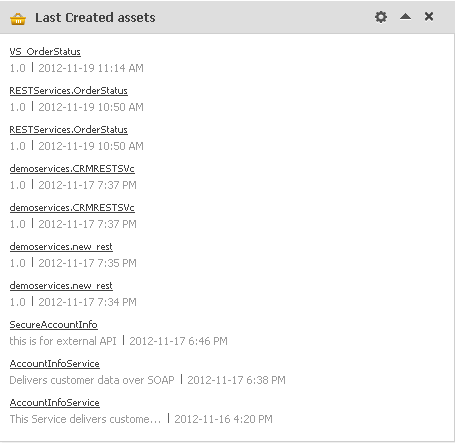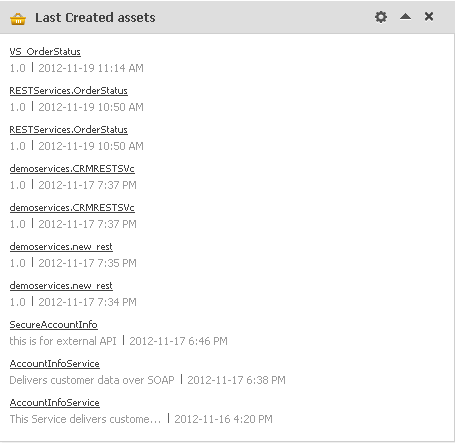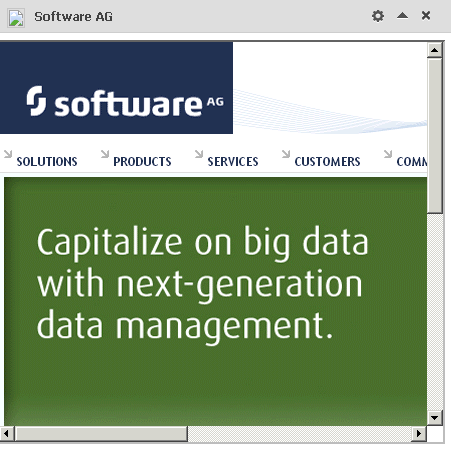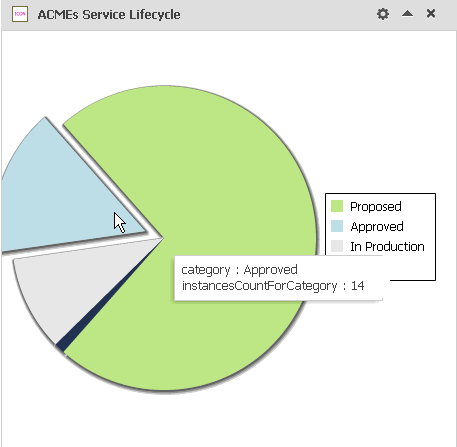Types of Portlets
CentraSite Business UI includes several types of portlets that you can add to your Welcome page. Each portlet has features that make the portlet suitable for particular types of content. The following sections describes each type of portlet.
Text Portlet
A Text portlet enables you to view and work with content that you find by browsing or using the search tool at design time or runtime. You can create any number of text portlets and add them to your Welcome page. Here is a sample Text portlet:
IFrame Portlet
An Inline Frame (IFrame) portlet accesses a specified URL and displays the returned information within a rectangular region that includes scroll bars and borders. You can create any number of IFrame portlets and add them to your Welcome page. When you create an IFrame portlet, you usually supply a URL that points to a complete HTML page, as shown in the following example:
Within this IFRAME, portlets can display many types of content, including HTML, formatted text, images, or elements of an HTML form.
The default height of the frame is 400 pixels. (If necessary, the frame is displayed with scroll bars so that all of the portlet contents can be viewed within the frame.)
Graphical Portlet
A Graphical portlet displays a line chart, bar chart, or pie chart of data that is derived from a reporting search. You can create any number of graphical portlets and add them to your Welcome page. Here is a sample Graphical portlet: