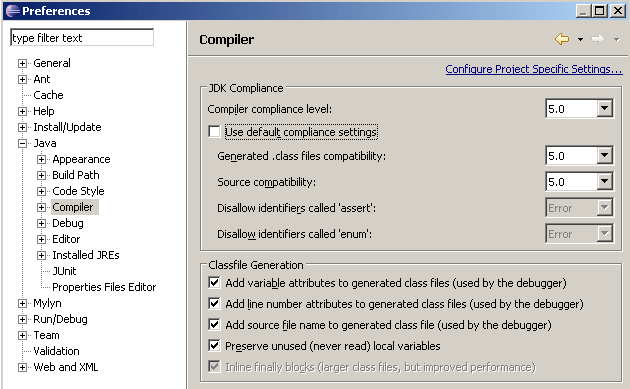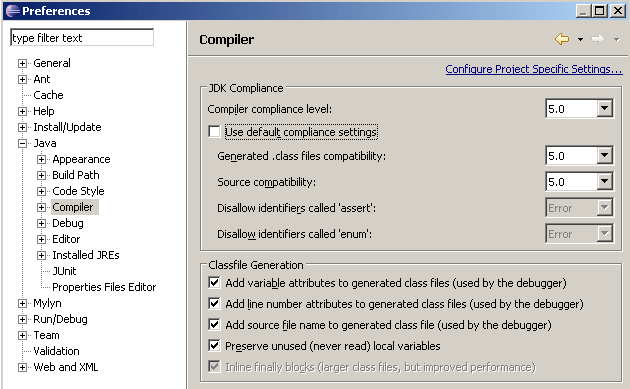Eclipse Prerequisites
Before you start, ensure that you have a recent Eclipse version installed on your machine.
In Eclipse, select Window > Preferences > Java > Compiler in order to configure usage of / compliance with the Java version currently supported by CentraSite.
You can check the system requirements at
http://documentation.softwareag.com.
Example:
Click Apply to activate the settings. Eclipse asks you to confirm the change, indicating that an internal rebuild is required. Click Yes. The rebuild takes a few seconds.