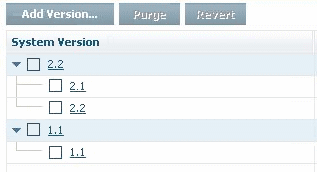Managing Asset Revisions
Within each version of an asset you can have several revisions. When revision processing is enabled, CentraSite stores a new revision of the current asset version each time you update the asset. In CentraSite Control, you can view the stored asset properties for each stored revision.
For example, if you have an asset whose current version is 2.1, you might want to modify the contents of the Description property of the asset in the asset's detail page, but without creating a new version. In this case, when you save the new description of the asset, the version number is updated automatically by CentraSite to 2.2.
As described in
Versioning an Asset,
CentraSite automatically maintains an internal version number for each asset. The version number has the format
<MajorVersion>.
<Revision>, for example,
2.0.
When revision processing is enabled, the revision number of an asset is initially 1 and is automatically incremented each time you save changes to the asset. When revision processing is disabled, all revisions of an asset except the most recent are discarded and the revision number is automatically reset to 0.
When you create a new version of an asset, CentraSite internally treats the new asset version as a new registry object and assigns a new internal object ID to it. When you create a new revision of an asset, CentraSite internally treats the new asset revision as the same registry object and does not assign a new internal object ID to it.
Currently, when you switch the revision feature on or off, you can only do this for all assets in all organizations; there is no possibility of limiting the effects of revision processing to a subset of the assets or organizations.
By default, that is, immediately after the installation of CentraSite, revision processing is switched off.
Deleting an object also deletes all of its revisions. The constraints for deleting objects however apply only to the current revision. This means that all incoming associations that exist on the current state of the object have to be released before deletion.
If an object with existing revisions is exported, then only the currently selected revision is exported and the revision history is not exported.
Searching (including Advanced Search) always defaults to the current revision of an object. It is possible to express a revision label in an advanced search. If an advanced search expects revisions to be found, it is not possible to define additional search criteria.
When revision processing is switched on, you can the revisions of any given asset by choosing the Versions tab in the asset's detail view. If an asset has several revisions, these will be shown. If an asset has not been modified since it was created, the asset's version will be shown with a single revision with the number .1
The following example shows an asset with two versions. Version 2 of the asset has two revisions, namely 2.1 and 2.2. Version 1 is unchanged since it was created and has therefore a revision 1.1:
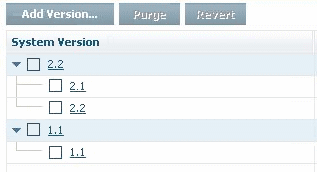
If you want to view the asset properties stored for any particular revision, choose the link for the required revision. Note that you cannot change the properties of a revision of an asset version if there is a newer revision of the same asset version.