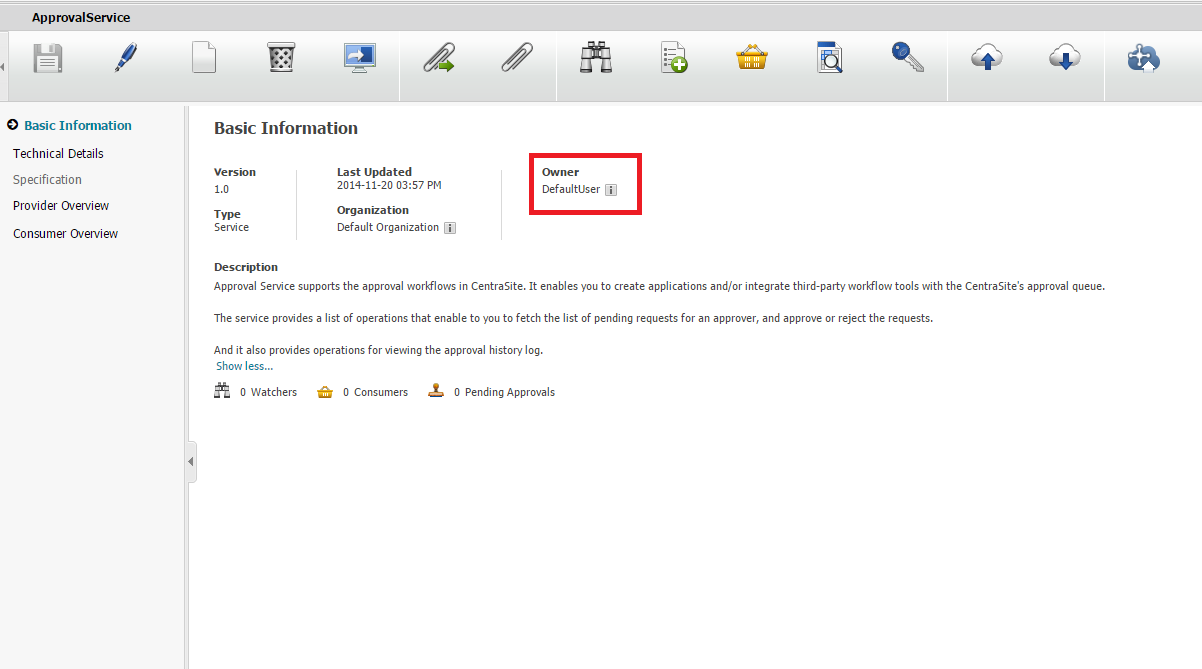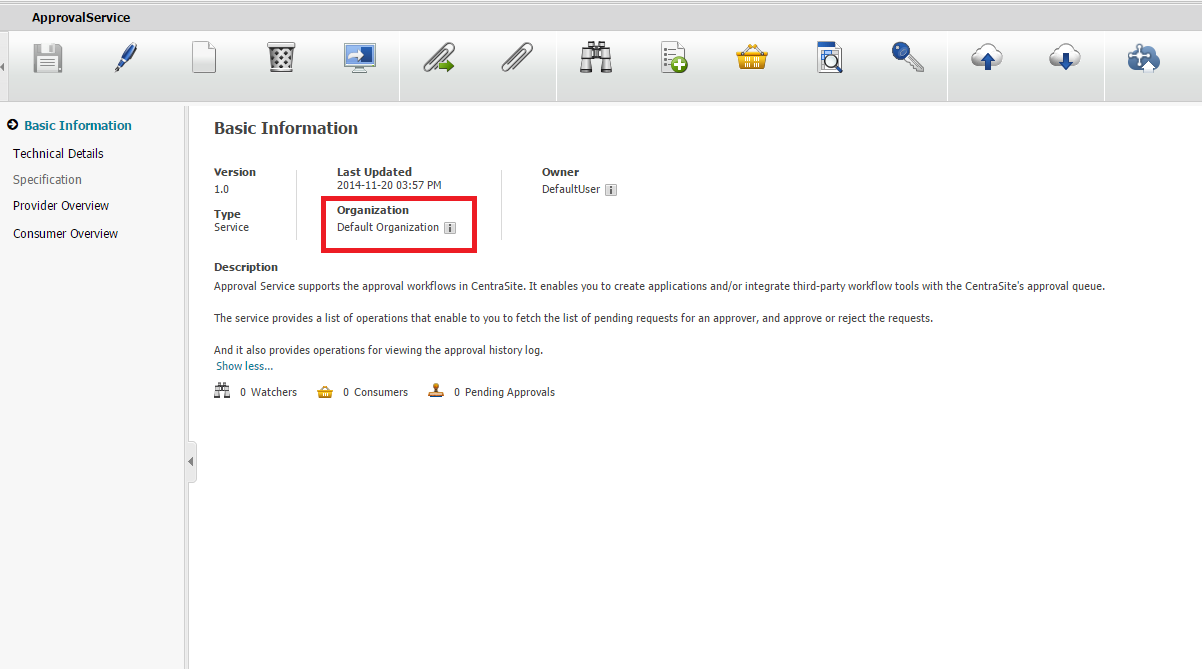Changing Ownership of Asset
To change the ownership of an asset, you must belong to the CentraSite Administrator role.
In CentraSite, there are two concepts of ownership. An asset belongs to a particular user (known as the asset's owner) and it also belongs to a particular organization. The owner of an asset has special access rights to the asset and serves as the asset's main point of contact. The asset's organization determines whose rules of governance apply to the asset.
After an asset is created, it is sometimes necessary to change its ownership. For example:

You may want to transfer an asset to another user if the original owner leaves the company, transfers to another position, or is otherwise unable to continue serving as the owner of an asset.

You may want to transfer ownership of an asset to another organization when the asset reaches a point in its lifecycle where it is managed by a different group of users. When a service moves into production, for example, you might want to transfer it to your operations organization.
User Ownership
The user who adds an asset to the catalog automatically becomes the asset's owner. User ownership is specified by the asset's Owner attribute, which appears on the details page in CentraSite Business UI.
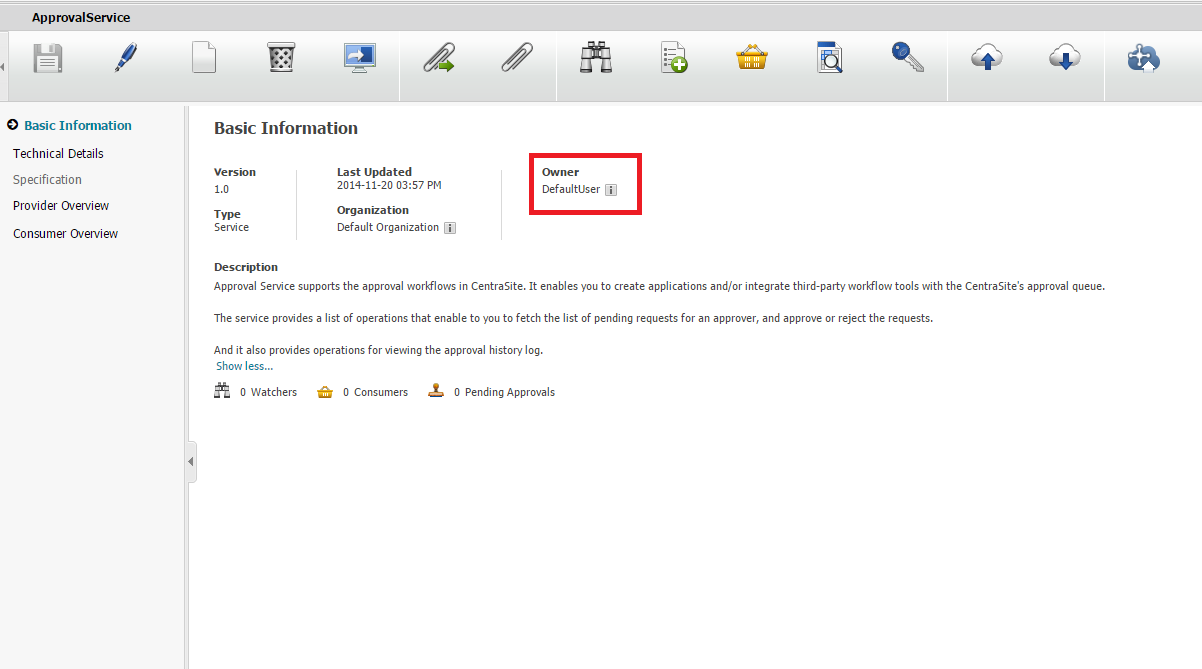
The owner of an asset automatically receives Full permission on the asset. The owner also participates in various processes and policies that affect the asset. For example, the owner of an asset is responsible for reviewing and approving all consumer-registration requests that users submit against the asset.
When you change ownership of an asset, you transfer all of the permissions and responsibilities associated with ownership of the asset to another user.
Note:
Certain predefined assets that are installed with CentraSite are owned by an internal user known as the default user. You cannot transfer assets to or from this user.
Organizational Ownership
The organizational ownership for an asset is specified by the asset's Organization attribute. The organization to which an asset belongs determines which policies apply to the asset, which lifecycle model it follows, and which group of users have implicit permission to view the asset. In other words, it determines whose rules of governance apply to the asset. Consequently, when you change an asset's organizational ownership, you are in effect placing the asset under the governance of a different organization.
An asset's Organization attribute is specified when a user adds the asset to the catalog. Users can add assets to any organization for which they have Create Assets permission. (Most users only have permission to create assets in their own organization, so most assets in the registry belong to the same organization as their owner.)
The organization to which an asset belongs is shown in the Organization attribute on the asset's details page.
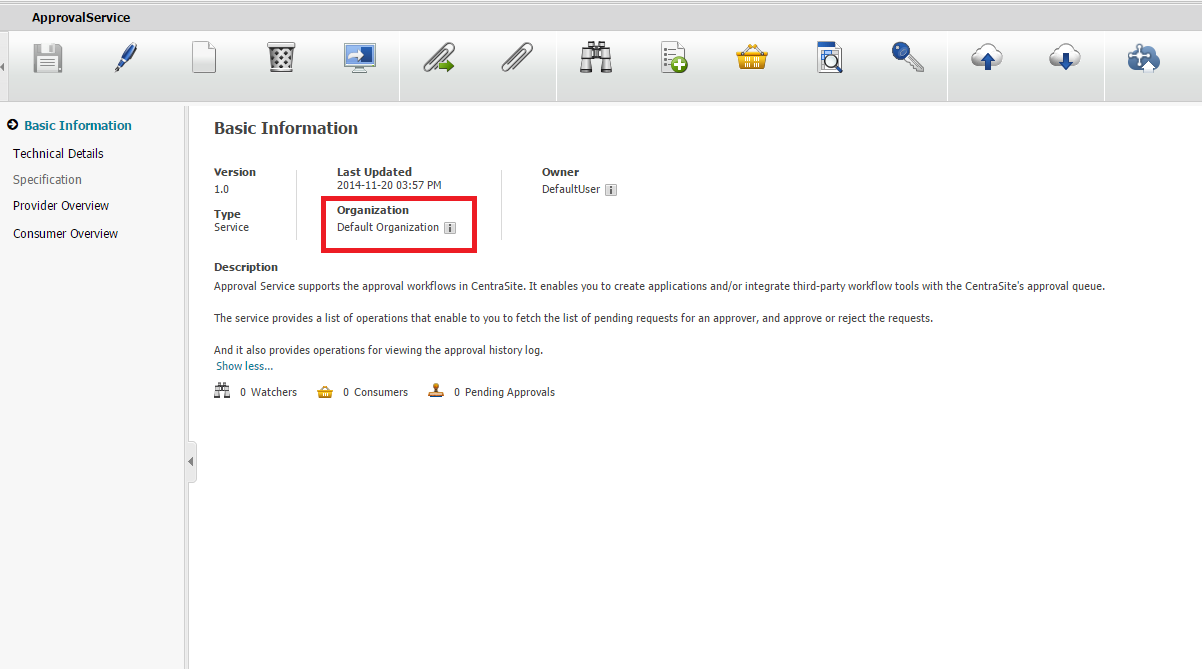
When changing the ownership of an asset, keep the following points in mind:

The asset must not belong to the default user (nor can you move an asset to the default user).

The asset must not be in a pending state (for example, awaiting approval) or have a consumer registration request pending for it.

The asset must not be a component of a composite asset. If an asset is a component of another asset, you can move it only by moving the root asset to which it belongs.

The asset must not be an instance of the asset type: REST Service, OData Service, Virtual REST Service, Virtual OData Service.

The asset cannot be moved to an inactive user.
This section provides procedures for transferring assets to a different user or a different organization.
Note:
If you want to transfer an asset to a different user and a different organization at the same time, use the procedures for changing user ownership. These procedures allow you to optionally change the asset's organization in addition to its owner.