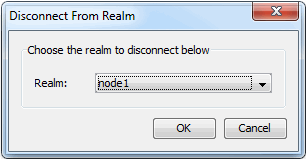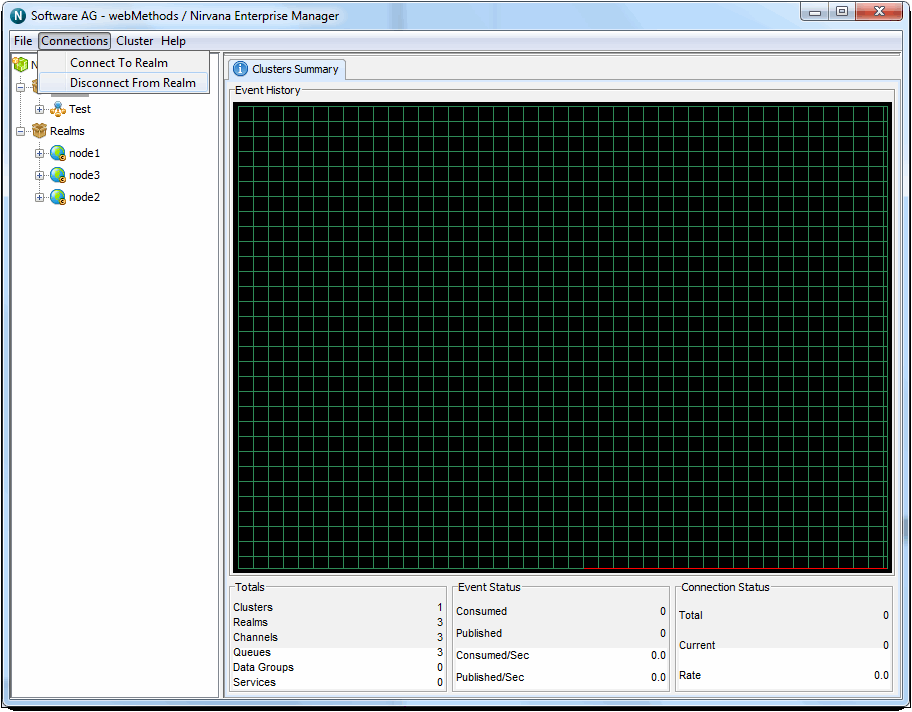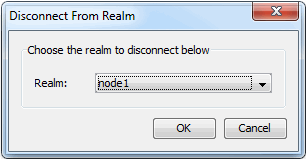Disconnecting from Realms
Using the multiple realm connection functionality, the startup time of the Enterprise manager is slightly increased each time you add a Universal Messaging realm to your connection list. If you connect from a different location or network, if the development phase of a Universal Messaging application completes or if you simply wish to have faster startup times for Enterprise Manager, you may want to stop connecting to one or more of your Universal Messaging realms.
This section explains how it is possible to disconnect from one of multiple realms that your Universal Messaging Enterprise manager may be connected to. To do so, simply select the Disconnect from Realm menu option in the Connections menu as shown in the figure below:
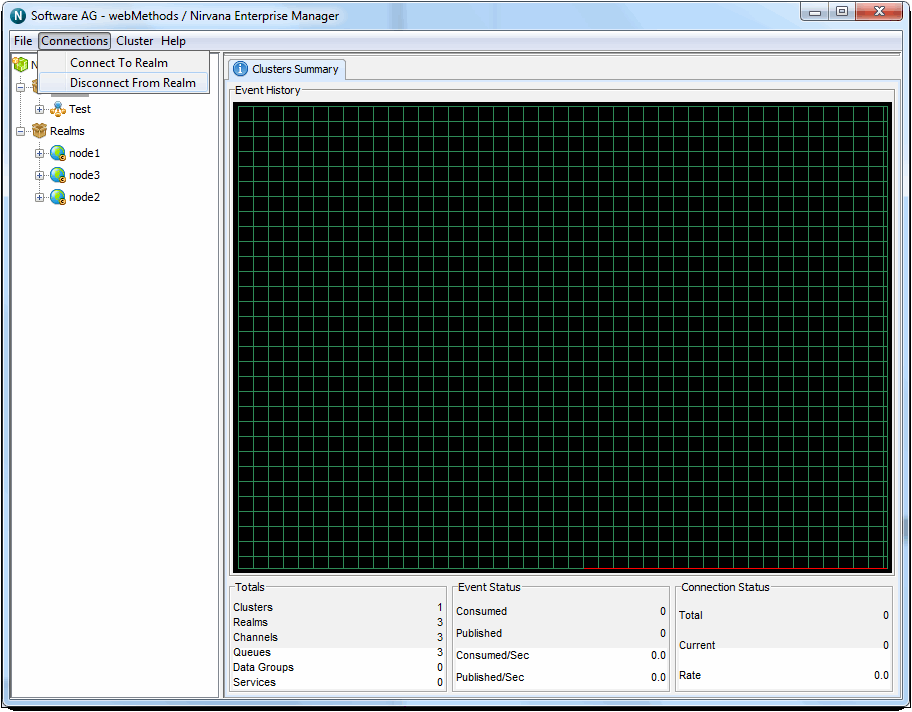
This causes a disconnection dialog to appear like the one shown below:
The dialog lists the names of the currently connected Universal Messaging realms. Select the realm you wish to disconnect from and click OK. The Enterprise manager will then disconnect from that Universal Messaging realm and the realm node with all its sub nodes will disappear from the namespace tree.
Disconnecting from a realm is not necessarily a permanent operation. If you disconnect from a realm that was listed in your connection information, then the disconnect is applicable for this Enterprise Manager session only, next time you start up the connection will be attempted again. In order to make the disconnect permanent, please save (see
Realm Profiles) your connection information after you disconnect.