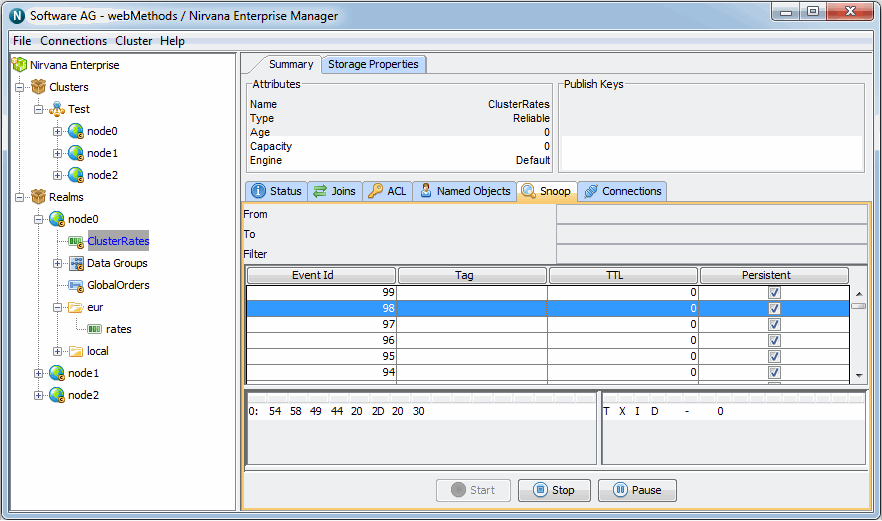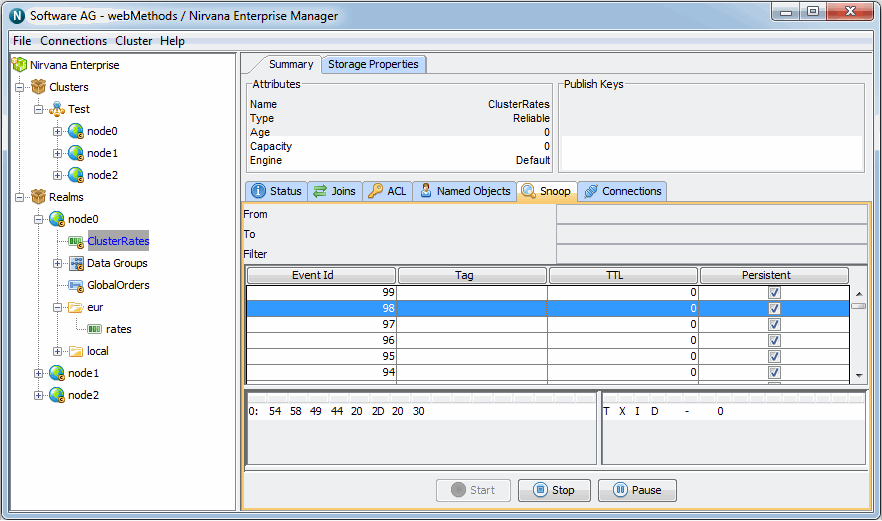Channel Snoop
This section describes how to snoop a Universal Messaging channel. Channels are the logical rendezvous point for data that is published and subscribed.
Snooping a channel using the Enterprise Manager allows the display of the contents of events contained within that channel. Each channel node in the namespace tree of a Universal Messaging realm, when selected, displays a snoop panel that provides you with a means of subscribing to the channel so that the events' contents can be displayed in a graphical panel.
You can select where on the channel you wish to subscribe from and to, based on the event id, and you can also provide a filter that enables you to select specific events that match certain criteria.
First of all, by selecting the channel you wish to snoop in the namespace tree, the Enterprise Manager will display a number of panels in a tabbed pane. One of these tabs is labeled 'Snoop'. Selecting the snoop tab will display a panel like the one shown in the image below.
The snoop panel is split up into several sections. Firstly, the text fields From, To and Filter at the top of the panel allow you enter an event id range from and to, and a selector string that will be used to filter events being snooped on the channel. Clicking the Start button will begin the channel snoop, and start displaying any events that are published onto the channel using whatever values you have input into the text fields.
When events are published, they are added to the main table below the text field input. This main table shows 4 columns of summary information about each event: the event id, event tag, time to live, and whether the event is persistent. By clicking on any event shown as a row in the main table, more information on the event is shown in the bottom 3 panels.
The Top 2 remaining panels show a Hexadecimal view of the event data and an ASCII representation of the same event data. The panel below that shows the contents of the event properties (if one exists for the event) listed within a table. Each property is displayed as a row in the table. The table columns show the name of the property, the type, and the value.
The button labeled Pause will temporarily suspend receipt of any new message being received into the snoop panel for the selected channel. The Stop button will stop snooping events and clear all the panels and tables.
In order to snoop the contents of a Universal Messaging queue (see
Queue Snoop) please see that section of the enterprise .
Using channel snoop to edit and republish events
Channel snoop can be used not only to view event data but also to edit event data. The edited data can then be published to the channel as a new event, and you can choose whether or not to purge the original event. See the section
Channel Publishing for related information.