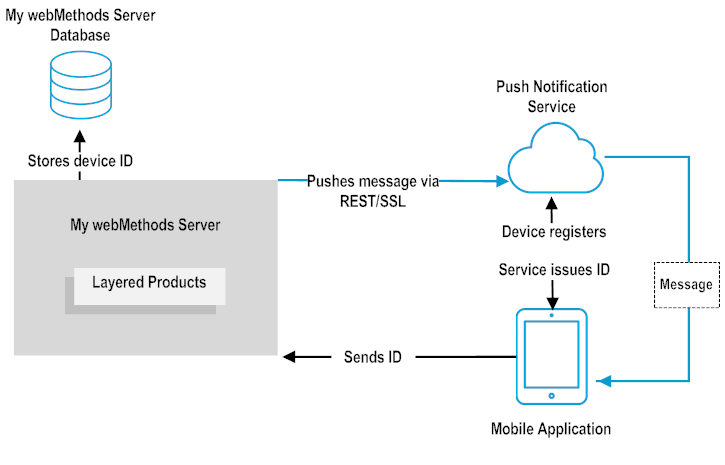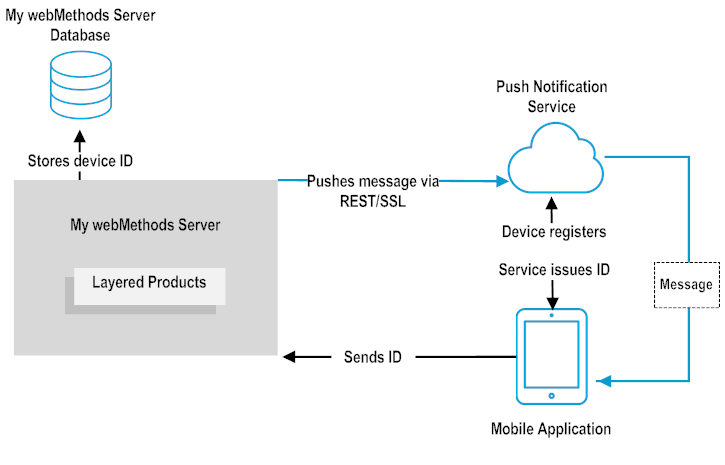Sending Push Notifications to Mobile Devices
You can configure My webMethods Server to send push notifications for events to users on mobile devices.
My webMethods Server uses different push notification service providers for sending messages to client applications, depending on the mobile operation system. The default notification provider for Android applications is Google Cloud Messaging, and the default notification provider for Apple is iStore. Before you can send push notification messages from My webMethods Server, you must register your mobile application with the respective service provider.
When a device running the mobile applications registers with the respective push notification provider, the provider issues a registration ID for the device. The device sends the registration ID to My webMethods Server, together with details about the events to which to subscribe. My webMethods Server stores the device ID and event subscription details in the server database. When a relevant event occurs, My webMethods Server pushes a message to the notification service provider, with the device registration ID. The push notification service provider sends the message to the registered device. If a mobile application user uses multiple devices to connect, My webMethods Server sends the notification to each registered device.
My webMethods Server uses REST to push notifications to Google Cloud Messaging, and SSL to push notifications to iStore.
My webMethods Server provides an out-of the-box implementation to send push notifications for Task Engine events to Mobile Business Console users on mobile devices. With this implementation, My webMethods Server sends a notification each time a user, or a role or group that the user belongs to, is assigned or delegated a task. To send push notifications for a custom mobile application, you must do the following:

Implement custom event handlers for the event types for which you want to send notifications. For more information, see
webMethods CAF and OpenUI Development Help.

Create a custom service to push notifications through the
publishNotification API in
My webMethods Server. For more information, see
webMethods CAF and My webMethods Server Java API Reference.

Register the application with the push notification service. For more information about how to register with the push notification service provider, see the provider documentation.