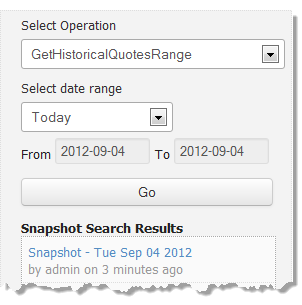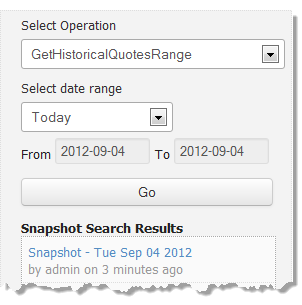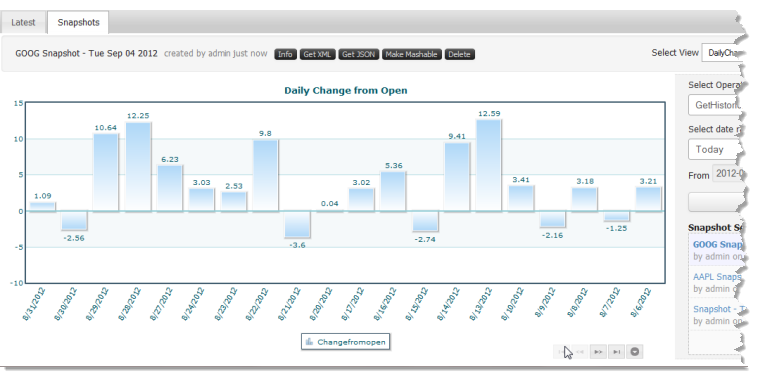Find and View Snapshots
1. Open a mashable or mashup from search results, links or favorites.
2. Click the Snapshots tab, if needed. This shows a list of snapshots taken today for this mashable operation or mashup.
3. If needed, select a different operation or select or enter a date range and click Go to find the specific snapshot you want to see.
 Select Operation
Select Operation = for mashables with several operations, choose the operation that was used to take the snapshot you want to see.
 Select date range
Select date range = to see snapshots taken today, the past 7 days, past month and so on.
 From
From and
To = to select a range of specific dates. Enter dates in YYYY-MM-DD format.
4. Click a snapshot summary to view these results.