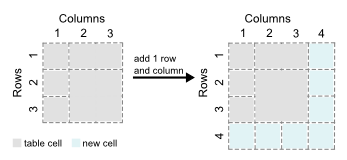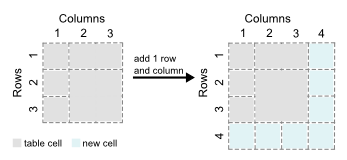To add columns or rows, click
Column Layout or
Table Layout in the
Mashboard toolbar and select more columns or rows for this layout. The maximum available is eight, by default, but you can increase this if needed. See
Increasing the Maximum Number of Columns or Rows for information.
New columns are added on the right side of the workspace. New rows are added on the bottom of the workspace.
For table layouts, this adds one empty cell for each column/row with no spanning.