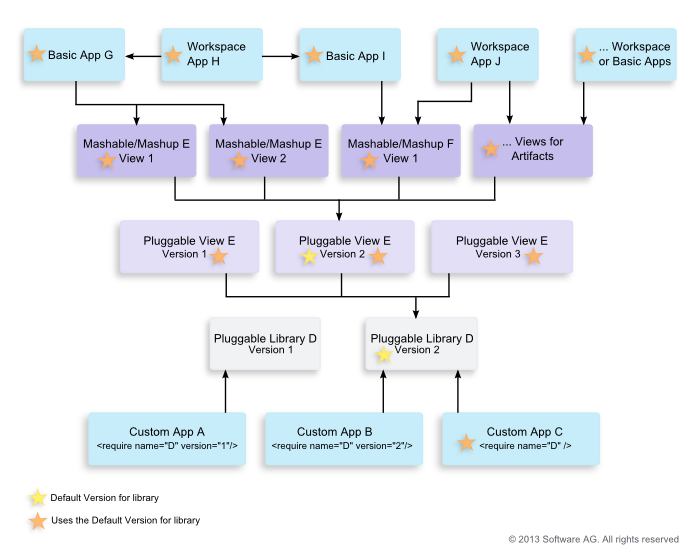Library Versions and Dependencies
When multiple versions of a pluggable library or pluggable view are present, MashZone NextGen treats one version as the current default version. This flag plays a part in determining dependencies for pluggable views, views, and basic, custom or workspace apps as shown in the following diagram:
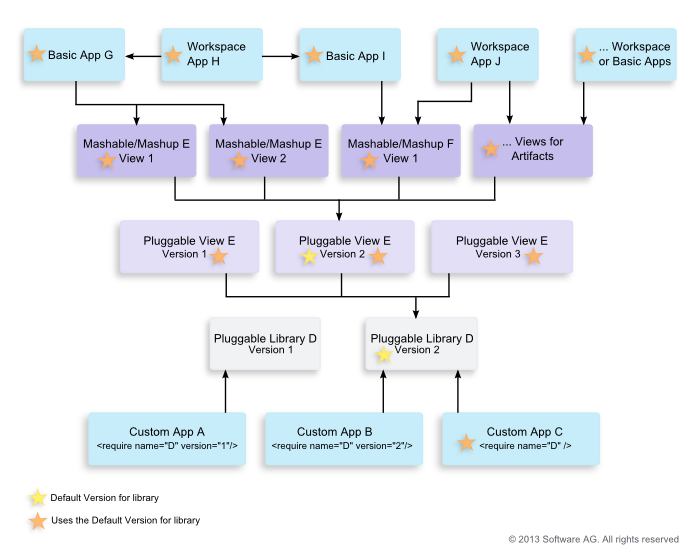
 Custom apps
Custom apps define dependencies on pluggable libraries in the
<require> tag in their App Spec based on library name (the ID) and the library version. Changes in library versions mean manual updates to custom app Specifications with one exception. If the <require> tag has no version specified, then the custom app always uses the current default version of that library.
 Pluggable views
Pluggable views may depend on bundled or pluggable libraries and may in turn be dependencies for views and the basic or workspace apps that use these views.
Pluggable views define their dependencies on other libraries by library ID only. They always use the current default version of a library. Changes to library versions automatically update the dependent pluggable views.
 Views, basic and workspace apps
Views, basic and workspace apps always depend on the current default version for the pluggable view that the view was created with. Updates to the version for pluggable views automatically flow through to the views and the apps that include them, although browser caching for resources may obscure this change.