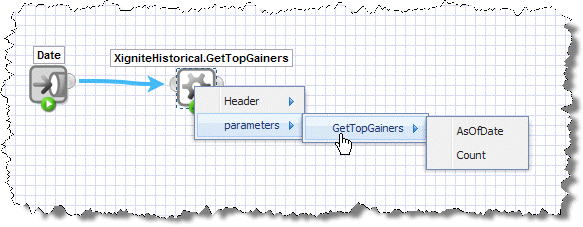Connecting Input Blocks to Block Properties in the Wires Canvas
For information source properties, you can add Input blocks and then simply connect them to the mashup or mashable blocks in the canvas..
1. Add an Input block to the canvas.
2. For mashup or mashable blocks, draw a connection from  Input to the mashable or mashup block.
Input to the mashable or mashup block. 3. If the mashable or mashup has several properties, choose the property to assign this input field to.
As this example shows, properties may also be in a 'header' for the mashable information source or mashup.
 Input to the mashable or mashup block.
Input to the mashable or mashup block.