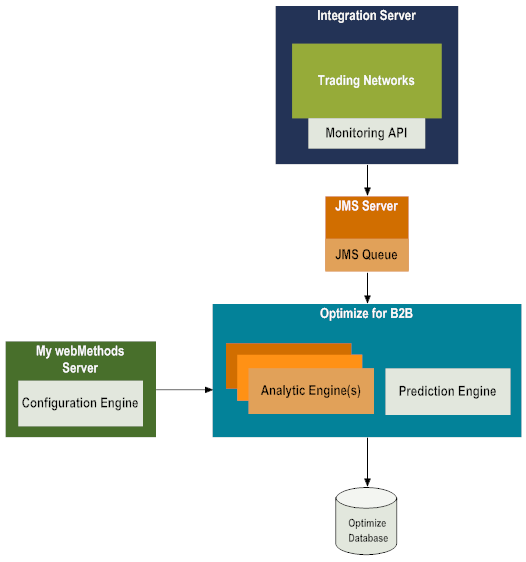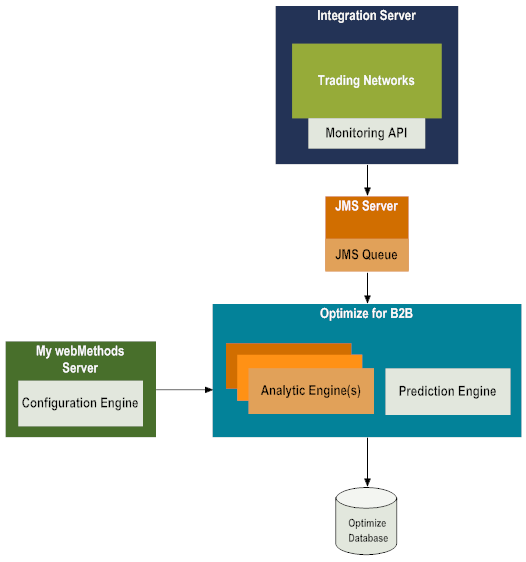Architecture and Components
The following figure shows the components that are required for BAM (Optimize for B2B) on Trading Networks:
 Integration Server
Integration Server hosts packages that contain services and related files. The
Integration Server provides an environment for the orderly, efficient, and secure execution of services.
 Trading Networks
Trading Networks extracts the document attributes from every document it receives. These extracted document attributes include the attributes required for monitoring and for further processing. After document processing,
Trading Networks sends the monitorable attribute values as
events to
Optimize for B2B for analysis. An
event is the data that
Trading Networks sends to
Optimize for B2B for monitoring.
 Monitoring API
Monitoring API is the medium through which
Trading Networks posts the events to the JMS queue in
Broker.

The JMS Server, generally either
Software AG Universal Messaging or
Broker , along with the JMS queue act as an intermediary to pass the data from
Trading Networks to
webMethods Optimize. By default, the
Software AG Universal Messaging Server on the
Integration Server is used. For more information on
Software AG Universal Messaging, see the Terracotta website. For more information about configuring
Broker for
Optimize for B2B, see
Configuring the Java Message Service (JMS)
Server.
 Optimize for B2B
Optimize for B2B.
Trading Networks uses
Optimize for B2B for its monitoring capabilities and to define and manage the KPIs required for analysis and monitoring.
Optimize for B2B subscribes to the events from the broker (deprecated) and analyzes those events using one of its Analytic Engines. This analyzed data is saved to the
Optimize database.
 Optimize Database
Optimize Database.
Optimize stores
Optimize for B2B information about
Trading Networks transaction data in relational databases. For more information about the
Optimize database, see
Administering webMethods Optimize.
 My webMethods Server
My webMethods Server.
My webMethods Server is the run-time container for functions that webMethods components make available.
Trading Networks administrators use
My webMethods to configure
Trading Networks to enable BAM, or
Optimize for B2B.
My webMethods Server also contains the Configuration Engine, which pushes down configuration information into
Optimize when an environment is deployed.
For more information about these components, refer to any of the following documents:

To learn more about
Integration Server, see
webMethods Integration Server Administrator’s Guide.

To learn more about
Broker, see
Administering webMethods Broker.

To learn more about
Optimize, see
Administering webMethods Optimize and
webMethods Optimize User’s Guide.

For more information about
My webMethods Server, see
Working with My webMethods.