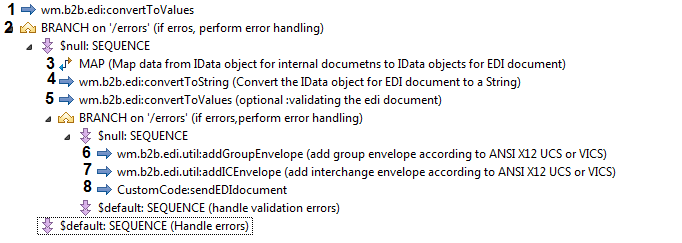
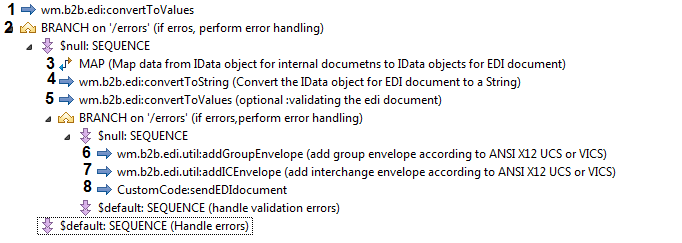
Flow operation | Description |
1 | Invoke the wm.b2b.edi:convertToValues service to convert the incoming internal-format document, which is either a String or an InputStream, into an IData object. If you want, you can set the input parameters of the convertToValues service to have it validate the structure of the internal-format document. The inputs to the convertToValues service include the internal-format document and the flat file schema that defines the structure of the internal-format document. For backward compatibility, you can use an IS document type to define the structure of the internal-format document rather than a flat file schema. However, it is recommended that you use flat file schemas. Note: If the internal-format document is passed to your service as an IData object, you can still validate its structure before forming the EDI document. See Validating the Input Internal-Format
Document When It Is an IData Object. |
2 | Add your own logic to handle errors that might result from executing the convertToValues service, for example, validation errors. |
3 | Map data from the internal-format document IData object into the EDI document IData object. Depending on the complexity of your mapping requirements, you might need to add more logic than a MAP flow operation, or create a separate service to perform the mapping. |
4 | Invoke the wm.b2b.edi:convertToString service to convert the EDI document from an IData object to String format. The inputs to the convertToString service include: For backward compatibility, you can use an IS document type as input to the convertToString service rather than a flat file schema for files with delimited fields and records. For more information about the EDIencoding property, see Defining
Module for EDI Properties. |
5 | Optionally, invoke the convertToValues service against the EDI document to validate the structure of your final EDI document. The inputs to the convertToValues service include: |
6 | If needed, add the group envelope to the EDI document by invoking either the wm.b2b.edi.util:addICEnvelopeEDIFACT service if you are creating a UN/EDIFACT EDI document or the wm.b2b.edi.util:addGroupEnvelope service if you are creating another kind of EDI document. For more information about adding UN/EDIFACT envelopes, see Adding UN/EDIFACT Envelopes. |
7 | Add the interchange envelope to the EDI document by invoking either the wm.b2b.edi.util:addICEnvelopeEDIFACT service if you are creating a UN/EDIFACT EDI document or the wm.b2b.edi.util:addICEnvelope service if you are creating another kind of EDI document. For more information about adding UN/EDIFACT envelopes, see Adding UN/EDIFACT Envelopes. |
8 | Add your own logic or invoke a service that you create to send the EDI document outbound. |