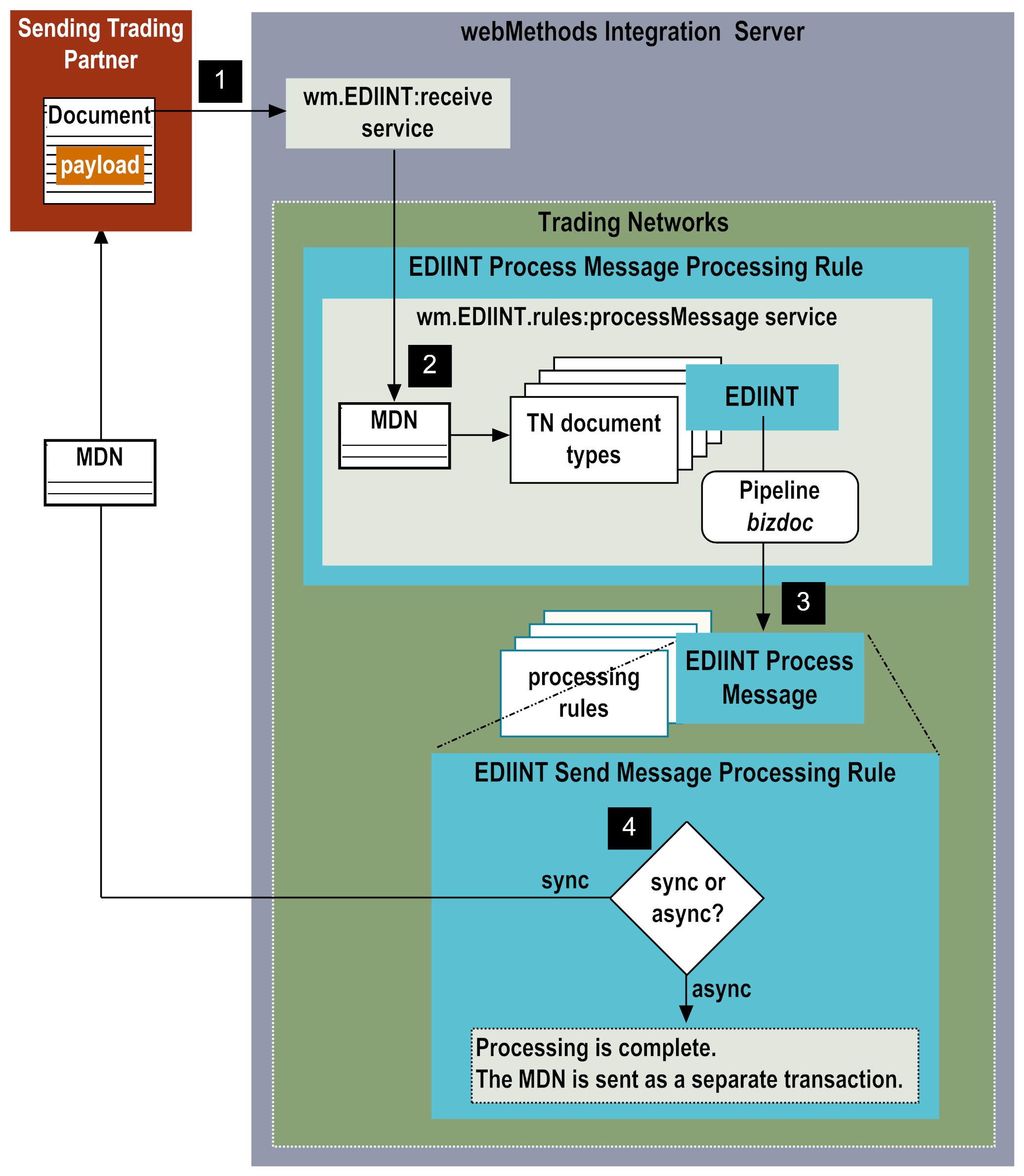
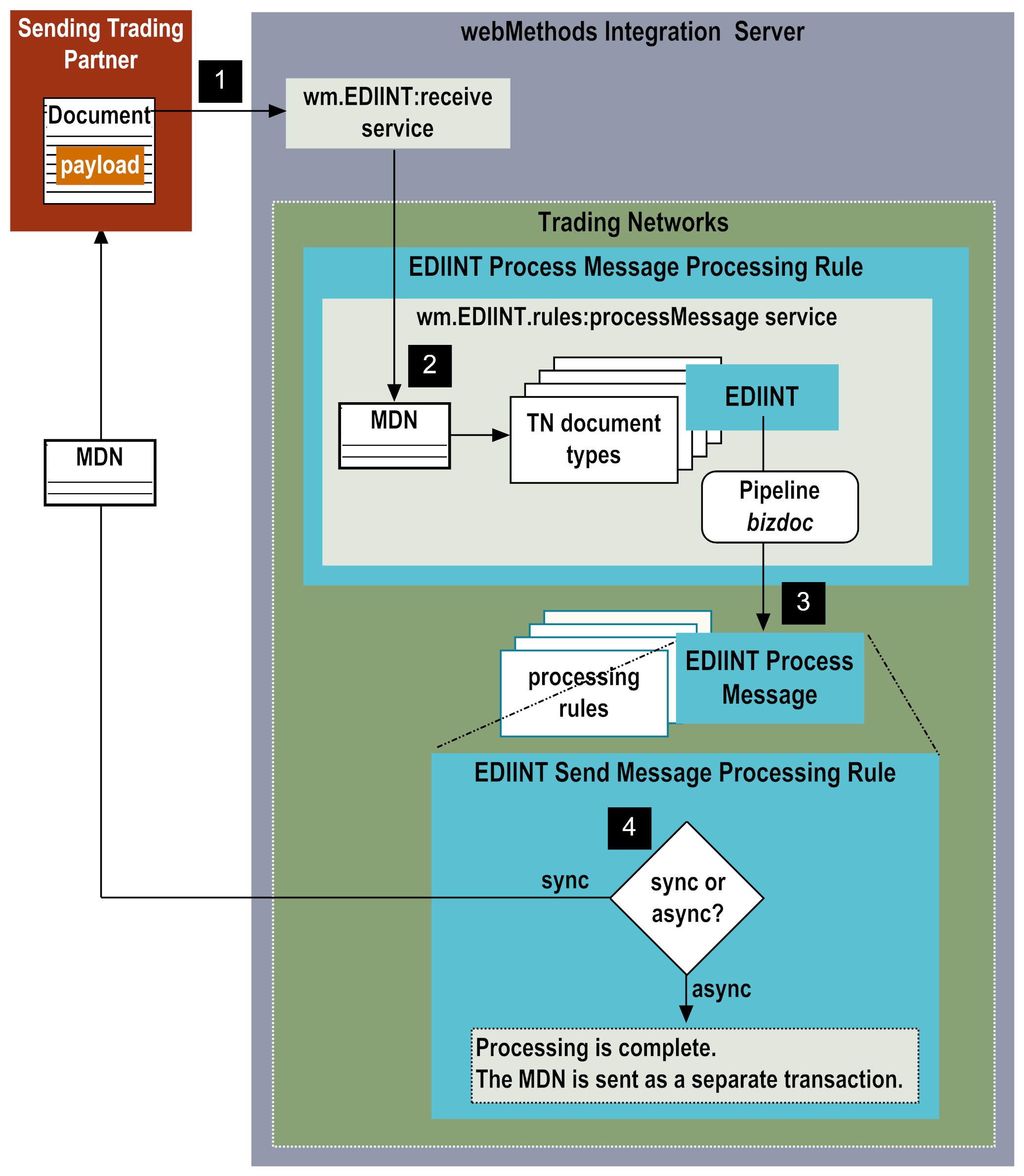
Step | Description |
1 | The sender sends an EDIINT document to the wm.EDIINT:receive service with a request for an MDN. |
2 | The wm.EDIINT:receive service accepts the inbound EDIINT document and passes the document to Trading Networks. Trading Networks processes the document using the EDIINT Process Message processing rule. For details about inbound processing, see Processing Inbound EDIINT Documents. The EDIINT Process Message processing rule invokes the wm.EDIINT.rules:processMsg service to process the inbound EDIINT document. Because an MDN is requested, the wm.EDIINT.rules:processMsg service creates the MDN and performs document recognition on the MDN using the Trading Networks TN document types. The MDN matches the EDIINT MDN TN document type. After determining the TN document type, Trading Networks forms a BizDocEnvelope for the MDN and places it in the pipeline in the bizdoc variable. The Trading Networks user status for the MDN is set to “SendMDNMsg.” The wm.EDIINT.rules:processMsg service then passes the BizDocEnvelope into standard Trading Networks processing. |
3 | Trading Networks determines the processing rule to use for the MDN. For inbound MDNs, Trading Networks uses the EDIINT Send MDN Message processing rule that is installed into Trading Networks when you install Module for EDIINT. Trading Networks selects this processing rule because the TN document type is EDIINT MDN and the user status is “SendMDNMsg.” The EDIINT Send MDN Message processing rule performs the Execute a Service action to invoke the wm.EDIINT.rules:sendMDN service. |
4 | The wm.EDIINT.rules:sendMDN service determines what type of MDN the sender has requested (synchronous or asynchronous) and then sends the MDN accordingly: |