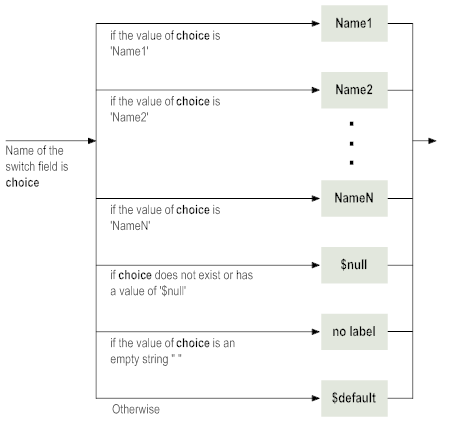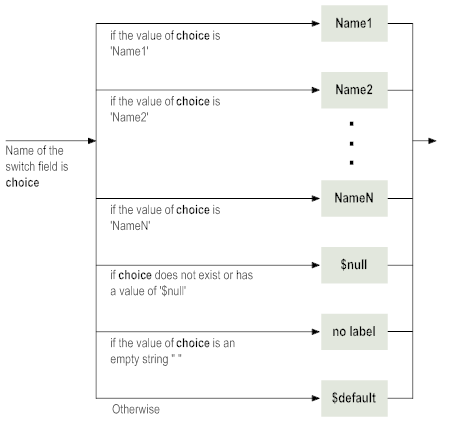Branching on a Switch Value
When you branch on a switch value, you specify the switch variable in the Switch property of the BRANCH step. In the Label property for each child step, you specify the value of the switch variable that will cause that child step to execute. At run time, the BRANCH flow step executes the child step that has the same label as the value of the Switch property.
If you want to execute a child step when the value of the Switch property is an empty string, leave the Label property of the child step blank. If you want to execute a child step when the Switch property is a null or unmatched string, set the Label of the child step to $null or $default.
BRANCH flow step using a switch