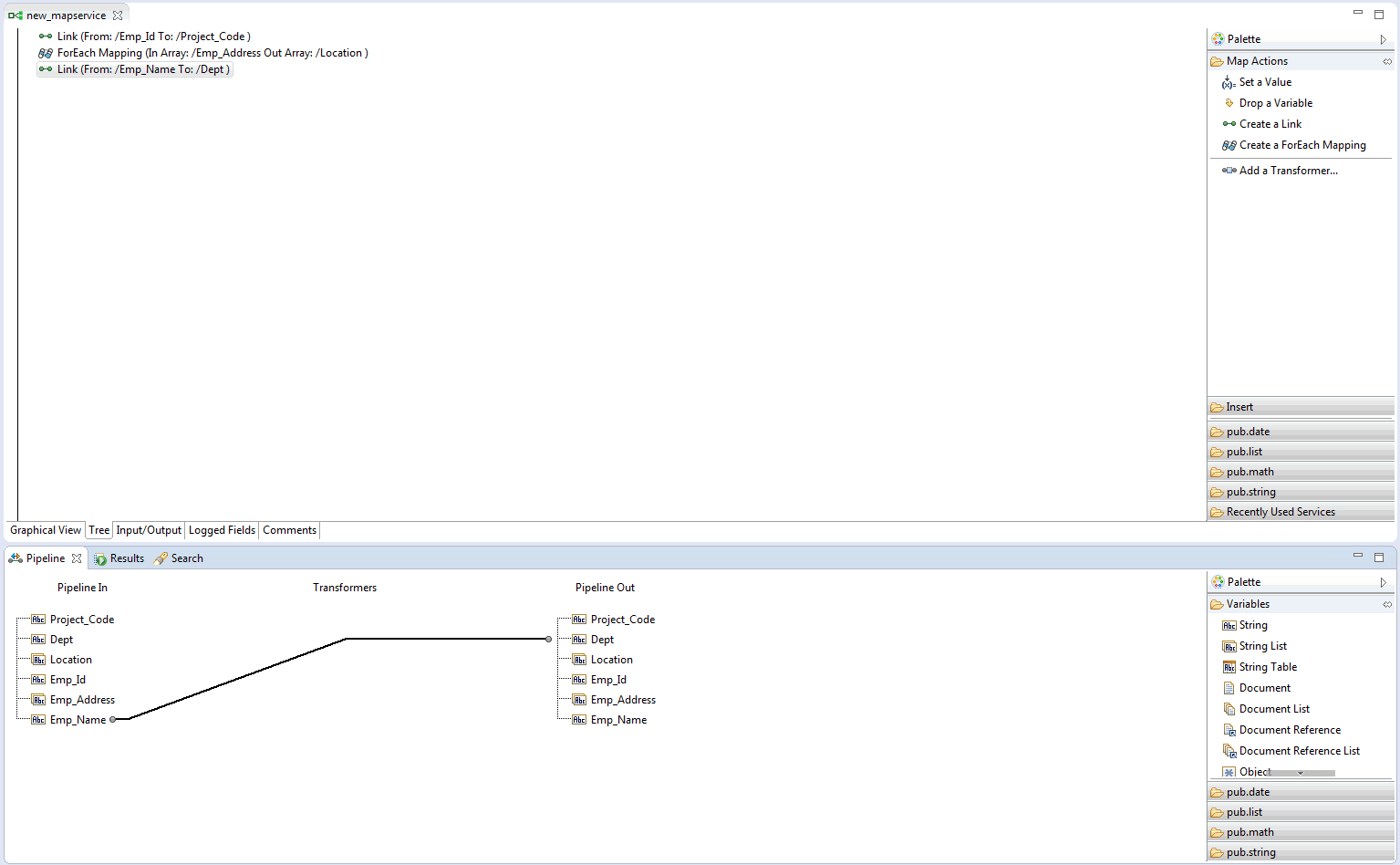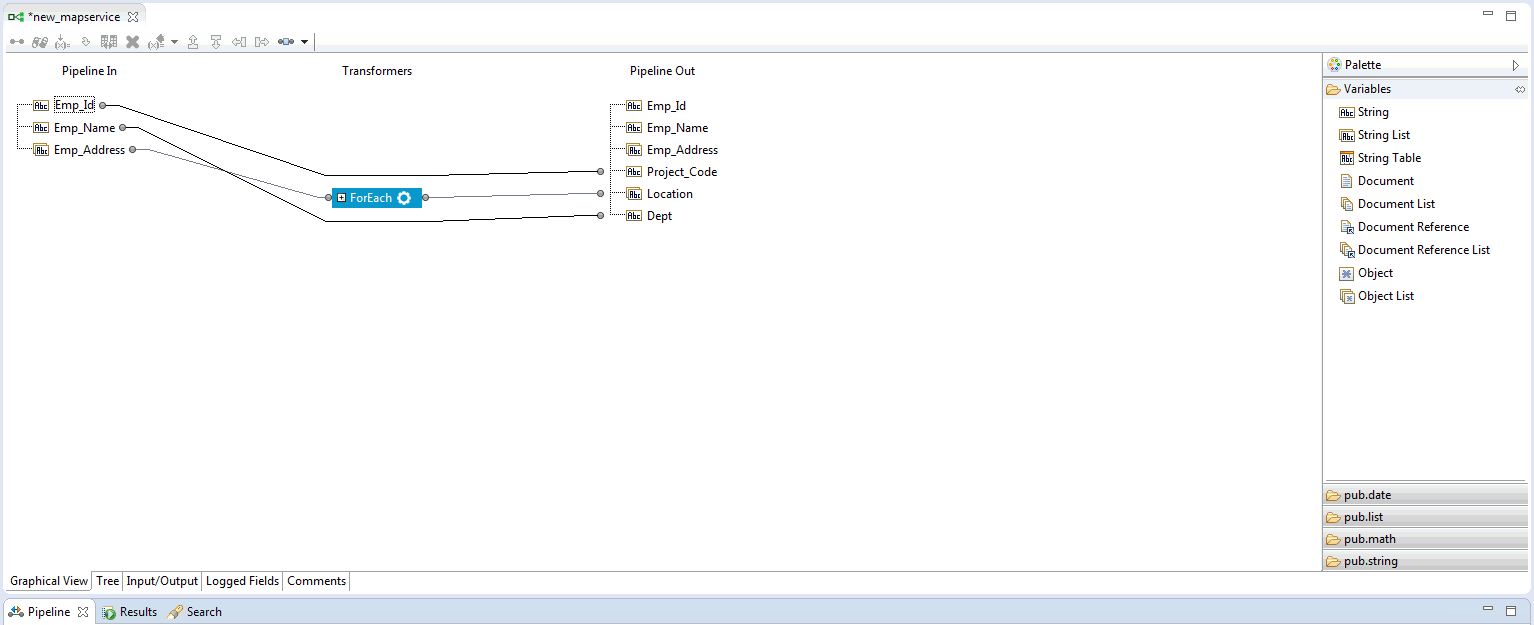Building Map Services Using the Tree Tab or Graphical View Tab
In the map service editor, you can view and build map services using the Tree tab or Graphical view tab.

On the Tree tab,
Designer lists map actions from top to bottom. The Graphical Tree tab provides a more condensed view of a map service. When you click on a map action in the map service, the corresponding step is displayed in the Pipeline view.

On the Graphical View tab,
Designer provides a graphical representation of all the map actions involved in a map service.
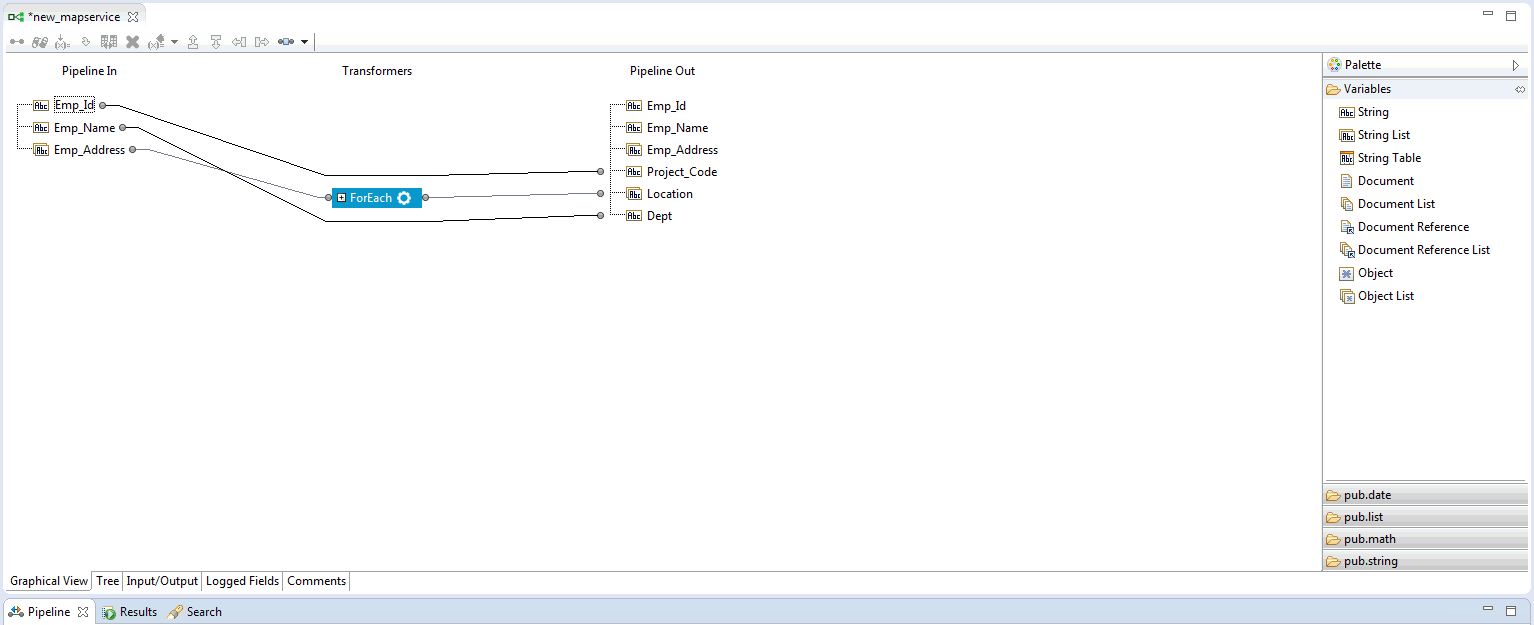
Tree tab and Graphical View tab provide the same capabilities for building a map service hence, work in whichever tab you find easier to use. You can easily switch between the tabs when building a map service.