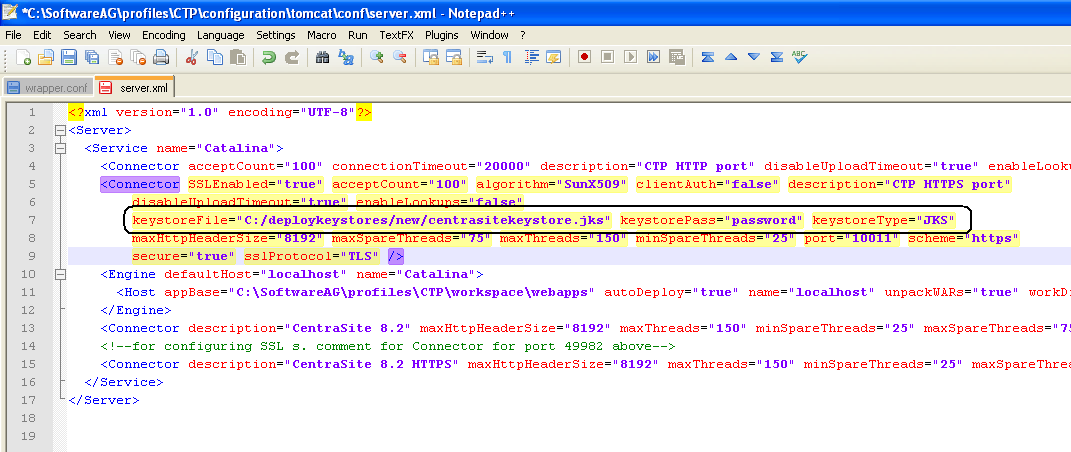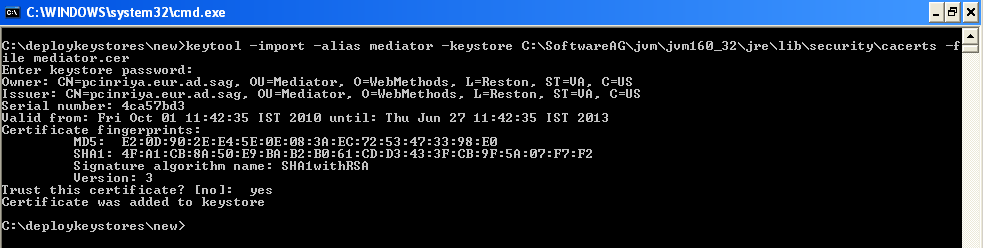Configuring CentraSite Client for SSL Using CTP Server.xml File

To configure
CentraSite for SSL authentication using CTP server.xml file
1. Open the server.xml file.
You can find the server.xml file in the <CentraSiteInstall_Directory>/profiles/CTP/configuration/tomcat/conf directory.
2. Type the keystore information as specified:
3. Add the Mediator certificate (mediator.cer) into CentraSite JVM cacerts as below: