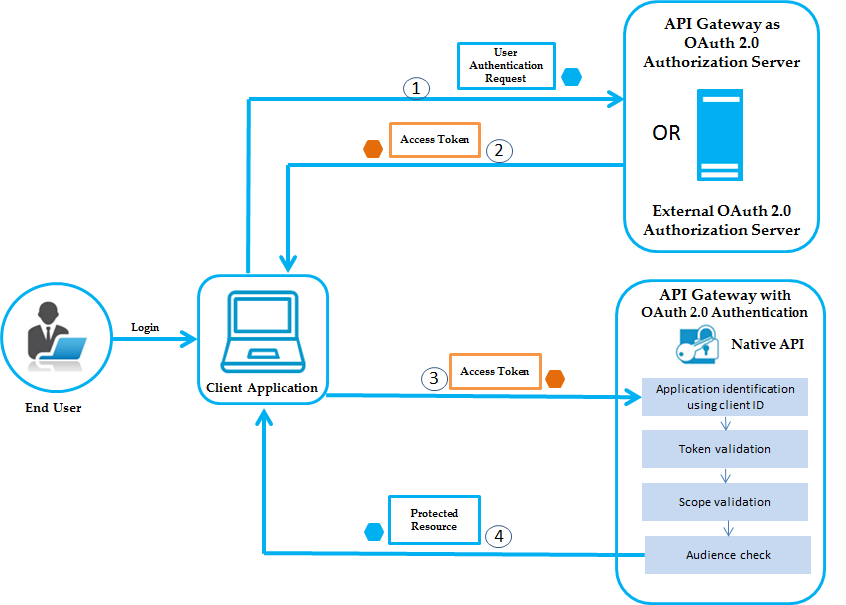OAuth Authentication Use case and Workflow
The Open Authorization is a flexible authorization framework for securing application access to protected resources of APIs. OAuth 2.0 uses access tokens that are presented by client applications (on behalf of the end users) to access the protected resources.
The OAuth authorization framework includes the following terms:
Roles
 Resource Owner
Resource Owner (or the End User). This is the holder of the protected resources that the client application accesses. The resource owner is typically a person (usually the end user), but could also be an application.
 Client Application
Client Application (or the Client). This is the application that is requesting access to protected resources on behalf of the end user.
 Resource Server
Resource Server (or
API Gateway). This is the server that stores the protected resources the application is trying to access. API Gateway acts as a resource server.
 Authorization Server
Authorization Server. This is the server that acts as an interface between the client application and end user, authenticates the end user, and issues access tokens after proper authorization. API Gateway can be configured to act as an OAuth 2.0 authorization server. You can configure API Gateway for use with a third-party OAuth 2.0 authorization server, such as PingFederate.
Clients
 Confidential
Confidential. A confidential client is an application that is capable of keeping a client password confidential to the world. This client password is assigned to the client app by the authorization server. This password is used to identify the client to the authorization server, to avoid fraud. An example of a confidential client could be a web app, where no one but the administrator can get access to the server, and see the client password.
 Public
Public. A public client is an application that is not capable of keeping a client password confidential. For instance, a mobile phone application or a desktop application that has the client password embedded inside it. Such an application could get cracked, and this could reveal the password. The same is true for a JavaScript application running in the users browser. The user could use a JavaScript debugger to look into the application, and see the client password.
API Gateway can be used as an authorization server and as a resource server.
API Gateway as a Resource Server
When API Gateway acts as a resource server, it hosts the protected resources, and accepts and responds to the client applications' requests that include an access token. The client application sends the access token in the Authorization request header field using the Bearer authentication scheme. The resource server validates the access token locally or remotely if it cannot validate locally.
If the token is valid and the client application has privileges to access the protected resources, the resource server executes the request. If the access token is invalid, it rejects the request.
API Gateway as an Authorization Server
When API Gateway acts as an authorization server, it receives authorization requests from client applications. The authorization server handles the interactions between the client application, resource server, and resource owner for approval of the request.
As an authorization server API Gateway issues tokens to client applications on behalf of a resource owner for use in authenticating subsequent API calls to the resource server. The resource server hosts the protected resources, and can accept or respond to the protected resource requests using access tokens. If the client application is authorized to access the protected resources, the resource server executes the request. The authorization server retains the information about the access tokens it issues, including the user information. When a client presents an access token to the resource server, the resource server sends the token to the authorization server to ensure that the token is valid and that the requested service is within the scope for which the access token was issued. A scope is the definition of the resources that the client application can access on behalf of a resource owner. If the client application does not have privileges to access the resources, the resource server rejects the request.
Using API Gateway with an External Authorization Server
When API Gateway is the resource server, you must specify an authorization server. As an alternative to using API Gateway as the authorization server, you can use a third-party server as the authorization server. This allows API Gateway to validate access tokens issued by third-party servers and also allow to dynamically create clients in the third-party server.

Before you configure
API Gateway to use a third-party authorization server, make sure that the authorization server is compliant with the RFC 7662, OAuth 2.0 token introspection.

From
API Gateway release 10.3 onwards
API Gateway supports multiple authorization servers.
To use an external authorization server, you must configure your third-party authorization server. This includes, but is not limited to, the following:

To introspect the token, you should have a JWKS URI or you should create a client account that
API Gateway uses to call the authorization server's introspection endpoint.
Make a note of the client_id and client_secret values. You provide this information as part of defining the external authorization server alias for the API Gateway resource server.
Make a note of the URL for the introspection endpoint. You provide this information as part of defining the external authorization server alias in the API Gateway resource server.

Create the required scopes.

Configure an alias to the authorization server.
Currently, API Gateway, by default, can be used with the following third-party authorization servers, but are not limited to, that are RFC 7662, OAuth 2.0 token introspection compliant:

Okta

PingFederate
You can also use other third-party authorization servers like Google, keycloak, and so on.
Use case 1: OAuth Authentication with API Gateway as a Resource server as well as an Authorization server
This describes the high level workflow for the scenario where API Gateway is a resource server as well as an Authorization server.
1. Configure API Gateway as an internal authorization server.
2. Map the scopes.
3. Enforce the Identify and authorize application policy on the API.
4. Associate an application with the API.
You can create a new application or use an existing one. Ensure that the application associated contains the strategy for OAuth authentication. While creating a strategy you can associate it with the scopes that are available to be used while using dynamic client registration. For a complete procedure on creating an application with a strategy, see
Creating an Application.
5. Activate the API.
User on invoking the API uses the OAuth identification method to access the protected resource.
6. Get access token through the following URLS:
invoke/pub.apigateway.oauth2/authorize
invoke/pub.apigateway.oauth2/getAccessToken
7. Use the access token to invoke the API.
Use case 2: Oauth Authentication with API Gateway as a Resource server and an external Authorization server
This describes the high level workflow for the scenario where API Gateway is the resource server with a third-party authorization server. This is generally used in an environment where there is an existing authorization server, which is used with API Gateway as a resource server.
1. Configure a Provider if you are using the Dynamic client registration. Else you can proceed to step 2.
2. Configure an external authorization server.
Ensure you configure OAuth scopes while configuring the authorization server. For a complete procedure on configuring an external authorization server, see
Adding an External Authorization Server.
3. Map the scopes.
4. Enforce the Identify and authorize application policy on the API.
5. Associate an application with the API
You can create a new application or use an existing one. Ensure that the associated application contains the strategy for OAuth authentication and contains the client ID. While creating a strategy you can associate it with the scopes that are available to be used while using dynamic client registration. If the authorization server supports dynamic client registration, then you can select the option Generate credentials. If the application is already created in authorization server, then provide the respective client id. For a complete procedure on creating an application with a strategy, see
Creating an Application.
6. Activate API.
User on invoking the API uses the OAuth identification method to access the protected resource.
7. Get the access token from the authorization server.
8. Use the access token to invoke the API.
OAuth Authorization Workflow
The flow of authorization requests and responses between the end user, client application, authorization server, and resource server is as depicted in the following figure.
The OAuth authorization workflow is as follows:
1. The end user logs in, the client application sends the authentication request to the authorization server to obtain an access token.
2. Authorization server validates the request and generates an access token for the client.
3. Client uses this access token to send HTTP requests to API Gateway.
4. API Gateway then performs the following:
a. Identifies the application using the clientId.
b. Validates the token locally or remotely if it is not possible locally.
c. Checks if the requested resource is part of the scopes in the token.
d. Checks the audience.
If all the above are validated, API Gateway provides access to the protected resource. If the access token is expired, authorization server returns a specific error response. The client application can then use Refresh Token to request a new access token. The Authorization Server returns a new access token that can be used to access the protected resource.